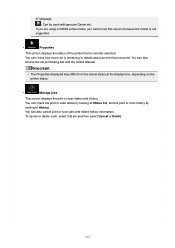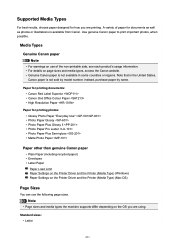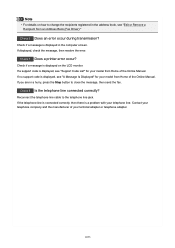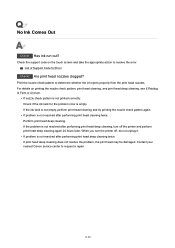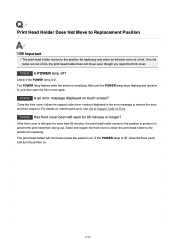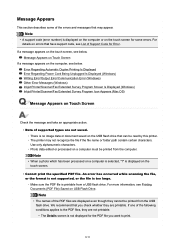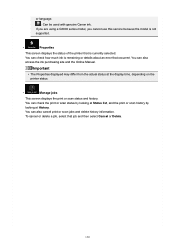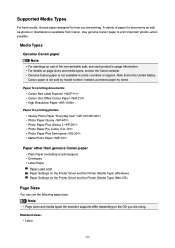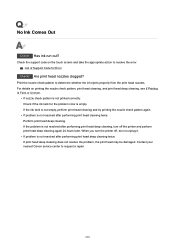Canon MAXIFY MB5420 Support Question
Find answers below for this question about Canon MAXIFY MB5420.Need a Canon MAXIFY MB5420 manual? We have 5 online manuals for this item!
Question posted by mjwaters6 on January 5th, 2017
We Have A Canon Mg 5420 Printer And It Is Giving A Support Code 6000.
Current Answers
Answer #1: Posted by BusterDoogen on January 5th, 2017 12:45 PM
I hope this is helpful to you!
Please respond to my effort to provide you with the best possible solution by using the "Acceptable Solution" and/or the "Helpful" buttons when the answer has proven to be helpful. Please feel free to submit further info for your question, if a solution was not provided. I appreciate the opportunity to serve you!
Related Canon MAXIFY MB5420 Manual Pages
Similar Questions
New Cannon printer MX532. Setting up... machine doesn't move past "Support code 1890" in window scre...
I try and pront and all I get is support code 6001. I turn off the printer but when I turn it back o...
Do I need both cartridges for this printer? On is twice the size of the other.
I can,t locate my manual can you help?