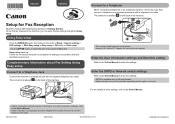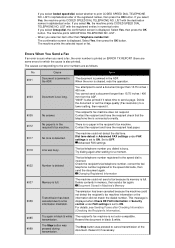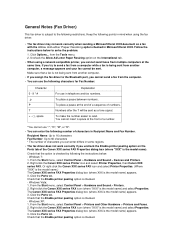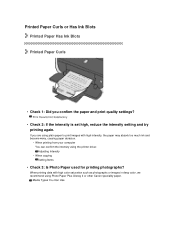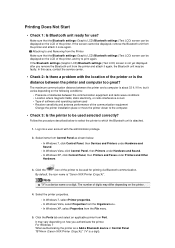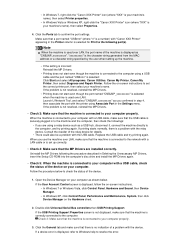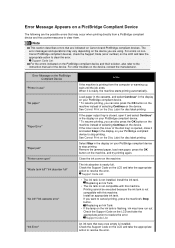Canon PIXMA MX922 Support Question
Find answers below for this question about Canon PIXMA MX922.Need a Canon PIXMA MX922 manual? We have 3 online manuals for this item!
Question posted by Adrezin on July 22nd, 2017
Troubleshoot Canon Mx922 When I Try To Print From My Laptop My Iphone Or My Ipa
I get an error message that my printer is in error mode and cannot printHow can I get out of error mode.
Current Answers
Answer #1: Posted by waelsaidani1 on July 29th, 2017 9:53 PM
- Without unplucking the power cord Turn OFF the printer.
- Press and hold the POWER button and RESUME button in the canon printer for some time.
- Press RESUME button for 5 times continuously at the same time don't let go of the hand from POWER button.
- Now your printer will enter into Service Mode, all LED will stop blinking.
- Then reset the printer by pressing the EEPROM button.
Related Canon PIXMA MX922 Manual Pages
Similar Questions
Poor Print Quality
Experiencing diminishing print quality. Did all the device maintenances and still no improvement. Ma...
Experiencing diminishing print quality. Did all the device maintenances and still no improvement. Ma...
(Posted by stegge 3 years ago)
Will Not Print Via Wifi
My canon MX922 quit printing from my Iphone or my Apple laptop via wifi. Suggestions?
My canon MX922 quit printing from my Iphone or my Apple laptop via wifi. Suggestions?
(Posted by stanfullerton 7 years ago)
Canon Mx922 Printer Not Printing
printer seems to be working but prints blank page. no ink. Ink levels are ok was working fine
printer seems to be working but prints blank page. no ink. Ink levels are ok was working fine
(Posted by mikecasbeer 7 years ago)
Canon Pixma Ip6000d Troubleshooting Won't Print Ink
(Posted by DINOaa 10 years ago)