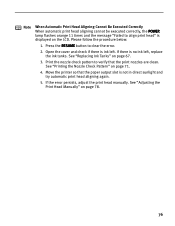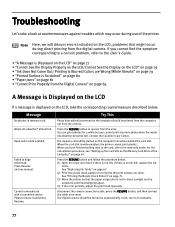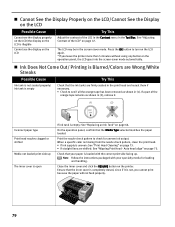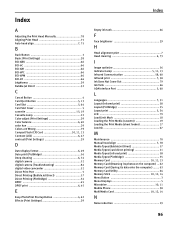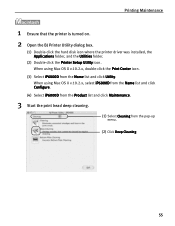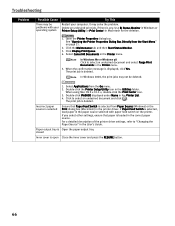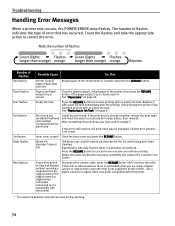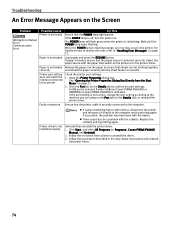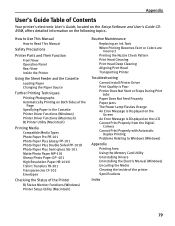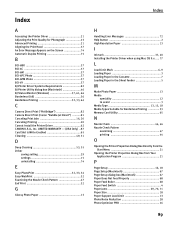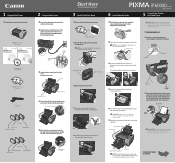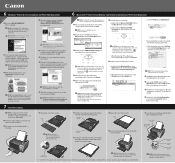Canon PIXMA iP6000D Support and Manuals
Get Help and Manuals for this Canon item

View All Support Options Below
Free Canon PIXMA iP6000D manuals!
Problems with Canon PIXMA iP6000D?
Ask a Question
Free Canon PIXMA iP6000D manuals!
Problems with Canon PIXMA iP6000D?
Ask a Question
Most Recent Canon PIXMA iP6000D Questions
Lost Installation Software
Where can I get the installation software for this printer model
Where can I get the installation software for this printer model
(Posted by eselocovato 8 years ago)
Canon Pixma Ip6000d Will Not Power Up
(Posted by gracidav 9 years ago)
Canon Mx420 Paper Output Is Closed Paper Will Not Feed
(Posted by JonnkTay 9 years ago)
What Is A Print Head On A Canon Pixma Ip6000d
(Posted by rfalw 9 years ago)
Canon Pixma Ip6000d How To Move The Printer Head
(Posted by kjamla 9 years ago)
Canon PIXMA iP6000D Videos
Popular Canon PIXMA iP6000D Manual Pages
Canon PIXMA iP6000D Reviews
We have not received any reviews for Canon yet.