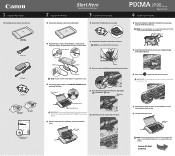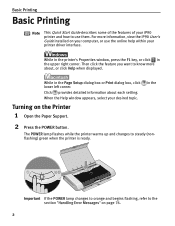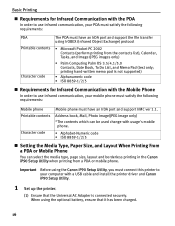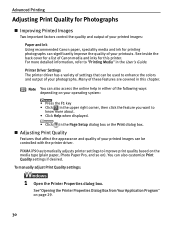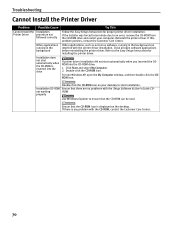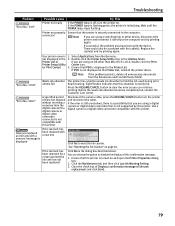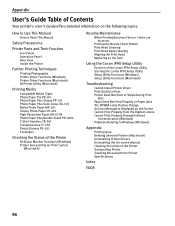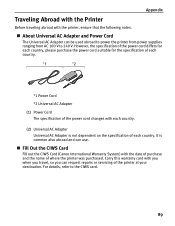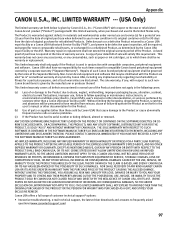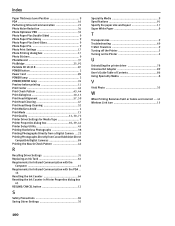Canon PIXMA iP90 Support and Manuals
Get Help and Manuals for this Canon item

View All Support Options Below
Free Canon PIXMA iP90 manuals!
Problems with Canon PIXMA iP90?
Ask a Question
Free Canon PIXMA iP90 manuals!
Problems with Canon PIXMA iP90?
Ask a Question
Most Recent Canon PIXMA iP90 Questions
Can't Get Old Ink Cartridge Out Of My Ip90 Canan
black cartridge comes out easily, but color is struck
black cartridge comes out easily, but color is struck
(Posted by marggs 9 years ago)
How To Load Bu10 Into Ip90
(Posted by mllanca 9 years ago)
Paper Jam In Pixma Mg3122
How do I clear a paper jam. The printer pull several sheets though at one time.
How do I clear a paper jam. The printer pull several sheets though at one time.
(Posted by marrieck 10 years ago)
How To Clean Waste Ink Absorber In A Canon Pixma Ip90
(Posted by quiclebl 10 years ago)
Canon Pixma Ip90 Waste Ink
Canon Pixma iP90 printer is displaying a message saying the waste ink absorber needs replacing. I c...
Canon Pixma iP90 printer is displaying a message saying the waste ink absorber needs replacing. I c...
(Posted by rosie79189 11 years ago)
Canon PIXMA iP90 Videos
Popular Canon PIXMA iP90 Manual Pages
Canon PIXMA iP90 Reviews
We have not received any reviews for Canon yet.