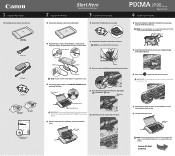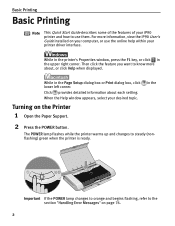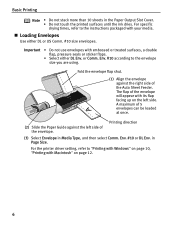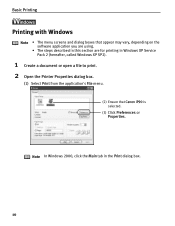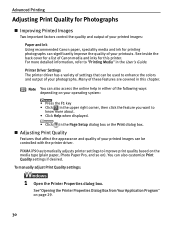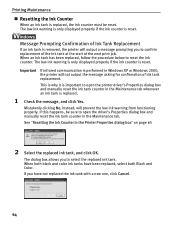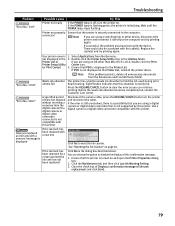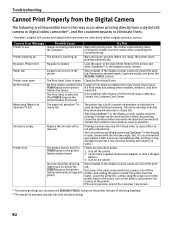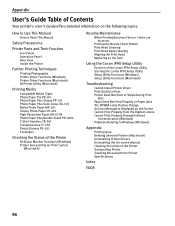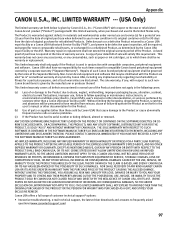Canon PIXMA iP90 Support Question
Find answers below for this question about Canon PIXMA iP90.Need a Canon PIXMA iP90 manual? We have 2 online manuals for this item!
Question posted by marggs on March 4th, 2015
Can't Get Old Ink Cartridge Out Of My Ip90 Canan
black cartridge comes out easily, but color is struck
Current Answers
Related Canon PIXMA iP90 Manual Pages
Similar Questions
How Do I Replace Old Ink Cartridges With New Ones?
(Posted by carmelbeach4ever 9 years ago)
How To Clean Waste Ink Absorber In A Canon Pixma Ip90
(Posted by quiclebl 10 years ago)
Can You Print With Just The Black Ink Cartridge If Your Color Cartridge Is Empty
(Posted by tiaj28 11 years ago)
Canon Pixma Ip90 Waste Ink
Canon Pixma iP90 printer is displaying a message saying the waste ink absorber needs replacing. I c...
Canon Pixma iP90 printer is displaying a message saying the waste ink absorber needs replacing. I c...
(Posted by rosie79189 11 years ago)
My Cannon (pixma) Printer - Which Is About 1 Year Old Has Stopped Printing In B/
First it started printing all PDF files in color, regardless of what I we instructed. Then stopped p...
First it started printing all PDF files in color, regardless of what I we instructed. Then stopped p...
(Posted by kandrmickey 12 years ago)