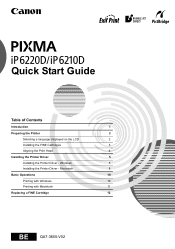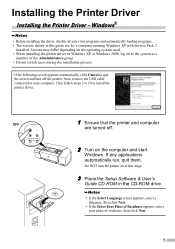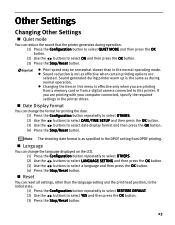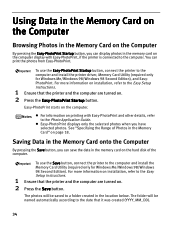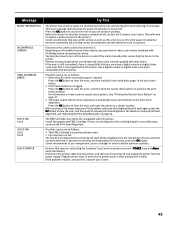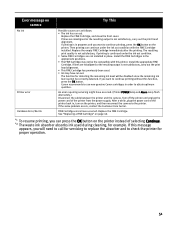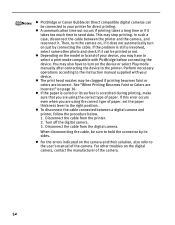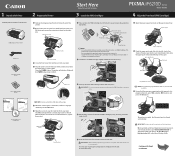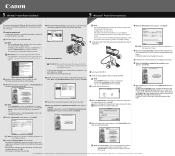Canon PIXMA iP6210D Support and Manuals
Get Help and Manuals for this Canon item

View All Support Options Below
Free Canon PIXMA iP6210D manuals!
Problems with Canon PIXMA iP6210D?
Ask a Question
Free Canon PIXMA iP6210D manuals!
Problems with Canon PIXMA iP6210D?
Ask a Question
Most Recent Canon PIXMA iP6210D Questions
The Alarm Lite Is On .and Printer Will Not Print.
(Posted by jkberger44 9 years ago)
Where Is The 'ink Absorber' And How Do I Replace One That Is Reportedly Full?
(Posted by mamarty 10 years ago)
Check Ink U053 -- Canon Pixma Mp170 Copier
Installed brand new cartridges -- got above message and the printer will not start -- what is the pr...
Installed brand new cartridges -- got above message and the printer will not start -- what is the pr...
(Posted by nicolekevinryan 10 years ago)
Instruction Manuel For Canon 2100 Printer/scanner
I need an instruction manuel for 2100 printer scanner-how to get it?
I need an instruction manuel for 2100 printer scanner-how to get it?
(Posted by rkovaleski 11 years ago)
Popular Canon PIXMA iP6210D Manual Pages
Canon PIXMA iP6210D Reviews
We have not received any reviews for Canon yet.