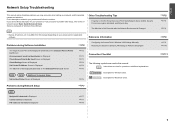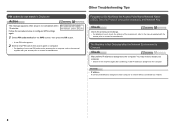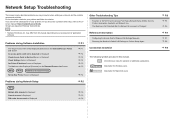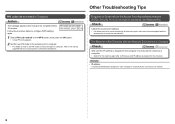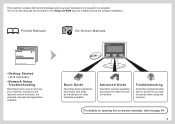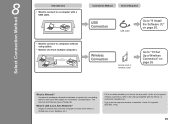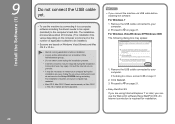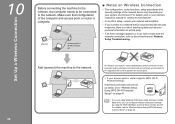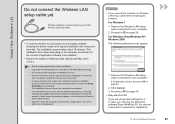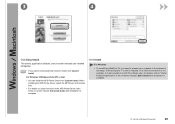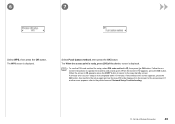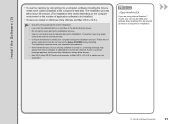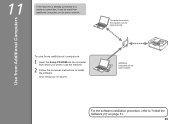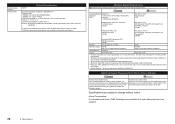Canon PIXMA MX340 Support and Manuals
Get Help and Manuals for this Canon item

View All Support Options Below
Free Canon PIXMA MX340 manuals!
Problems with Canon PIXMA MX340?
Ask a Question
Free Canon PIXMA MX340 manuals!
Problems with Canon PIXMA MX340?
Ask a Question
Most Recent Canon PIXMA MX340 Questions
Paper Starts Going Through My Printer Then Stops After About And Inch And A Half
After the paper stops, the printer keeps going through the cycle. The machine says "a paper jam" but...
After the paper stops, the printer keeps going through the cycle. The machine says "a paper jam" but...
(Posted by bucher79069 6 years ago)
When Installing The Print Driver For The Canon Pixma Mx 340 Printer, The Install
The error message indicates that I need to install the XPS driver. Where can I find the XPS driver t...
The error message indicates that I need to install the XPS driver. Where can I find the XPS driver t...
(Posted by dudleyjudex 8 years ago)
I Have Wireless Internet I Am Using A X Box 360 I Also Have A I Phone 6 How Ca
How can I hook my pixma copier up
How can I hook my pixma copier up
(Posted by pjdozier101 8 years ago)
How Can I Get My Fax To Give Me A Report Of Recent Activity?
(Posted by revondaw 8 years ago)
Sudden Change In Print Quality
I've printed a lot of beautiful, bright and colorfully detailed photos on this printer over the past...
I've printed a lot of beautiful, bright and colorfully detailed photos on this printer over the past...
(Posted by duhz2girlz 8 years ago)
Canon PIXMA MX340 Videos
Popular Canon PIXMA MX340 Manual Pages
Canon PIXMA MX340 Reviews
We have not received any reviews for Canon yet.