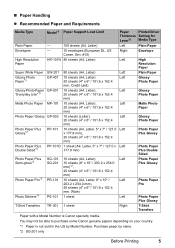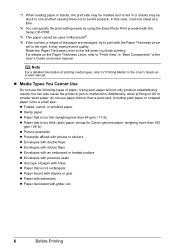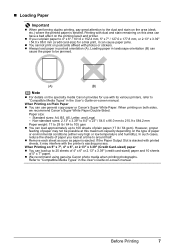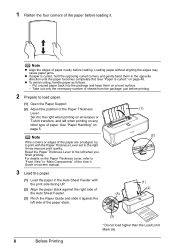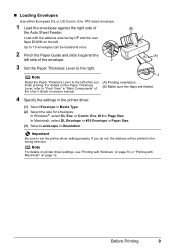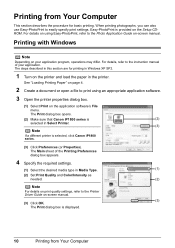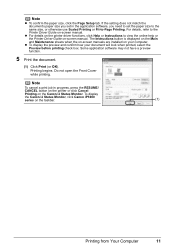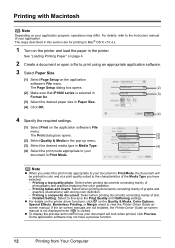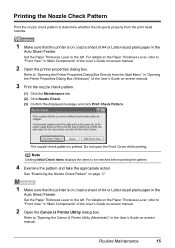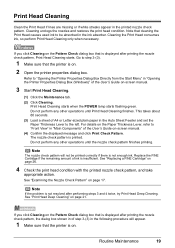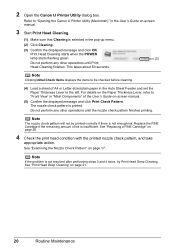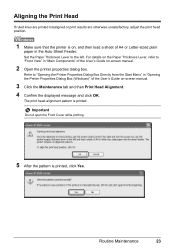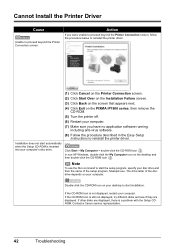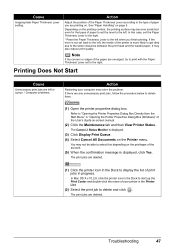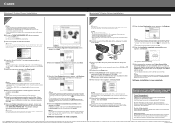Canon PIXMA iP1800 Support Question
Find answers below for this question about Canon PIXMA iP1800.Need a Canon PIXMA iP1800 manual? We have 2 online manuals for this item!
Question posted by Anonymous-102121 on March 8th, 2013
How Do I Load Paper Into Printer
The person who posted this question about this Canon product did not include a detailed explanation. Please use the "Request More Information" button to the right if more details would help you to answer this question.
Current Answers
Answer #1: Posted by prateekk007 on March 8th, 2013 11:35 AM
Hi
Please refer to the link mentioned below that might help you:
Please reply if you have any further questions.
Thanks & Regards
Prateek K
Related Canon PIXMA iP1800 Manual Pages
Similar Questions
Canon Pixma Ip1800 Printer Will Not Print. Service Error 5100.
Whenever I printed out something on my Canon PIXMA iP1800, I always got a message saying the cartrid...
Whenever I printed out something on my Canon PIXMA iP1800, I always got a message saying the cartrid...
(Posted by ikallicrates 7 years ago)
How To Clean The Canon Printer Ip1800 Ink Absorber
(Posted by hsreeKeni 9 years ago)
How To Clean The Ink Absorber On The Canon Pixma Ip1800
(Posted by ingridaster 11 years ago)