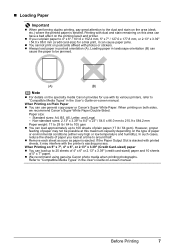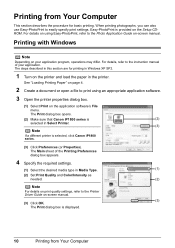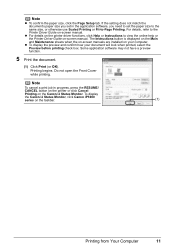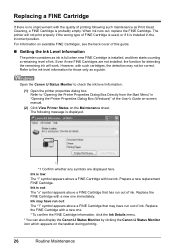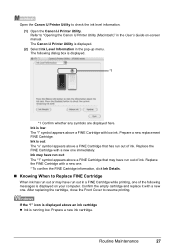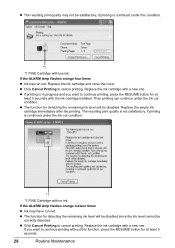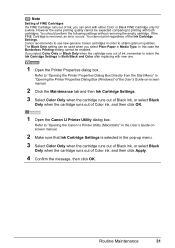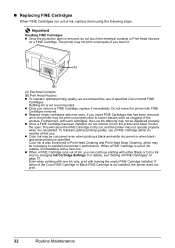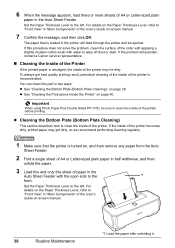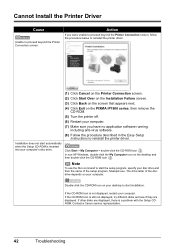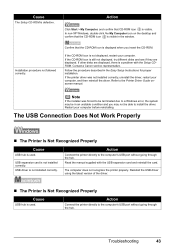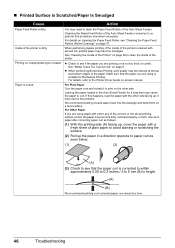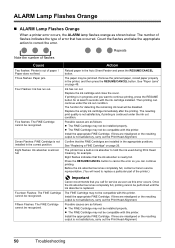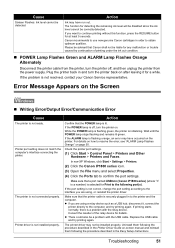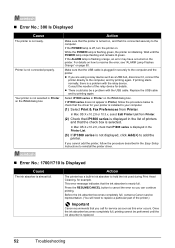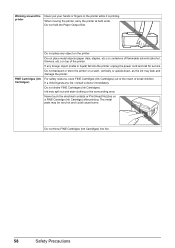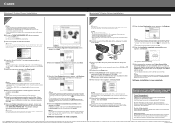Canon PIXMA iP1800 Support Question
Find answers below for this question about Canon PIXMA iP1800.Need a Canon PIXMA iP1800 manual? We have 2 online manuals for this item!
Question posted by ikallicrates on December 20th, 2016
Canon Pixma Ip1800 Printer Will Not Print. Service Error 5100.
Whenever I printed out something on my Canon PIXMA iP1800, I always got a message saying the cartridge was low or out of ink, even when I just installed a new cartridge. I ignored the message, and it printed anyway. Now it won't print, and in addition to "low or out of ink" I get a message saying "service error 5100"..Can I fix this problem myself? It's an old printer, so it's not worth paying someone to repair it.Thank you for your assistance.
Current Answers
Answer #1: Posted by Odin on December 20th, 2016 8:24 AM
Yes, you can fix it. See http://www.mytechtime.com/2011/10/canon-error-5100-how-to-fix.html.
Hope this is useful. Please don't forget to click the Accept This Answer button if you do accept it. My aim is to provide reliable helpful answers, not just a lot of them. See https://www.helpowl.com/profile/Odin.
Related Canon PIXMA iP1800 Manual Pages
Similar Questions
How To Clean The Canon Printer Ip1800 Ink Absorber
(Posted by hsreeKeni 9 years ago)
Pixma Mx452 Doesn't Recognize Cartridges
I just installed new cartriges in my pixma mx452, but I get an error code 1401. Doesn't recognize th...
I just installed new cartriges in my pixma mx452, but I get an error code 1401. Doesn't recognize th...
(Posted by pinkladybug 10 years ago)
I Just Installed New Ink Cartridges, And Now It Won't Print.
(Posted by whoopiemike 10 years ago)
How To Clean The Ink Absorber On The Canon Pixma Ip1800
(Posted by ingridaster 11 years ago)
Service Error 5100 Has Come Up My Laptop When I Try To Print. What Do I Do ?
(Posted by mestonanita 11 years ago)