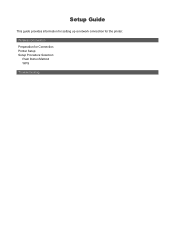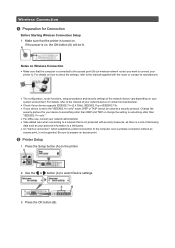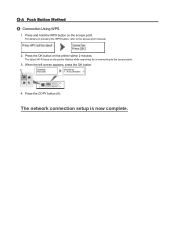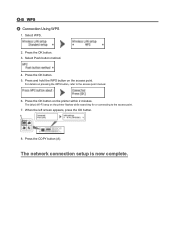Canon PIXMA MX452 Support and Manuals
Get Help and Manuals for this Canon item

View All Support Options Below
Free Canon PIXMA MX452 manuals!
Problems with Canon PIXMA MX452?
Ask a Question
Free Canon PIXMA MX452 manuals!
Problems with Canon PIXMA MX452?
Ask a Question
Most Recent Canon PIXMA MX452 Questions
I Just Put New Black Ink In And My Priner Wont Print Why?
my printer wont print
my printer wont print
(Posted by mammadomuff 6 years ago)
How To Scan To A Pc
How to scan to a PC using Canon MX452 Pixma
How to scan to a PC using Canon MX452 Pixma
(Posted by Anonymous-162196 7 years ago)
When Making Copys, I Have Streaks On The Right Side Of The Copys.how To Remove?
How do I get rid of the streaks?
How do I get rid of the streaks?
(Posted by ramelung 7 years ago)
How To Do Multi Page Copying?
Ever since I adjusted the intensity of copies the multi copy feeder on top of the machine won't work...
Ever since I adjusted the intensity of copies the multi copy feeder on top of the machine won't work...
(Posted by udobohl 8 years ago)
Canon PIXMA MX452 Videos
Popular Canon PIXMA MX452 Manual Pages
Canon PIXMA MX452 Reviews
 Canon has a rating of 4.00 based upon 1 review.
Get much more information including the actual reviews and ratings that combined to make up the overall score listed above. Our reviewers
have graded the Canon PIXMA MX452 based upon the following criteria:
Canon has a rating of 4.00 based upon 1 review.
Get much more information including the actual reviews and ratings that combined to make up the overall score listed above. Our reviewers
have graded the Canon PIXMA MX452 based upon the following criteria:
- Durability [1 rating]
- Cost Effective [1 rating]
- Quality [1 rating]
- Operate as Advertised [1 rating]
- Customer Service [1 rating]