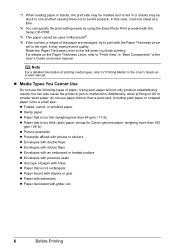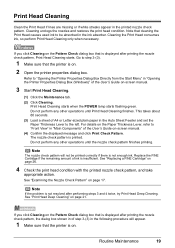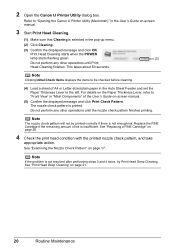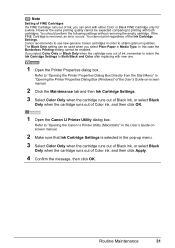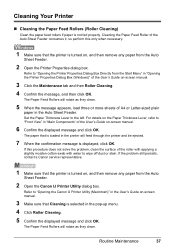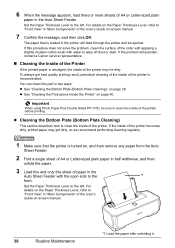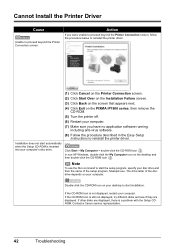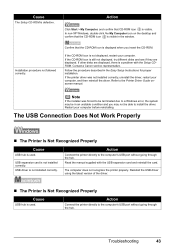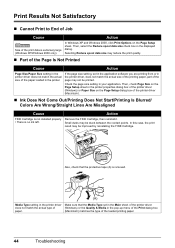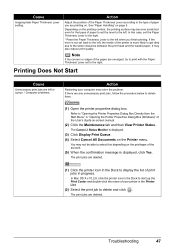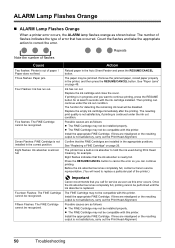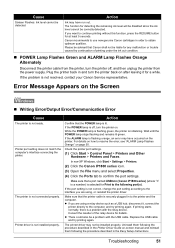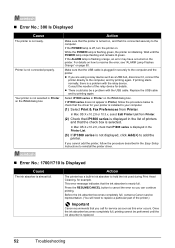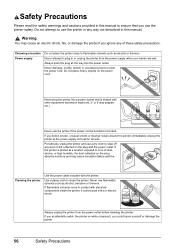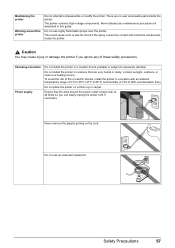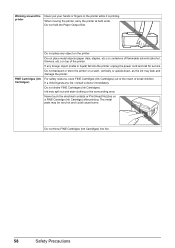Canon PIXMA iP1800 Support Question
Find answers below for this question about Canon PIXMA iP1800.Need a Canon PIXMA iP1800 manual? We have 2 online manuals for this item!
Question posted by mestonanita on January 21st, 2013
Service Error 5100 Has Come Up My Laptop When I Try To Print. What Do I Do ?
The person who posted this question about this Canon product did not include a detailed explanation. Please use the "Request More Information" button to the right if more details would help you to answer this question.
Current Answers
Related Canon PIXMA iP1800 Manual Pages
Similar Questions
Canon Pixma Ip1800 Printer Will Not Print. Service Error 5100.
Whenever I printed out something on my Canon PIXMA iP1800, I always got a message saying the cartrid...
Whenever I printed out something on my Canon PIXMA iP1800, I always got a message saying the cartrid...
(Posted by ikallicrates 7 years ago)
Mp970 Prints 2/3 Page Then Msg 'service Error 5100'. Turn Off & On But Not Fixed
There are no blockages, all inks are OK. Tried maintenance clean, etc., to no avail.
There are no blockages, all inks are OK. Tried maintenance clean, etc., to no avail.
(Posted by dianac79992 10 years ago)
Changed Ink And I Am Getting Service Error 5100 How Do I Fix This
(Posted by Anonymous-106681 11 years ago)
Printing On Envelopes
Even though I set the size of envelope, my pictures and text are displayed in previes in wrong size ...
Even though I set the size of envelope, my pictures and text are displayed in previes in wrong size ...
(Posted by suereader 11 years ago)
Can I Print From My Ipad On Ip1800
Hi I have an ipad 3 and want to print from a cannon ip1800 wirelessly is this possible?
Hi I have an ipad 3 and want to print from a cannon ip1800 wirelessly is this possible?
(Posted by midihaka 11 years ago)