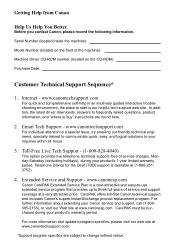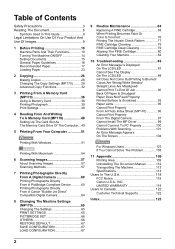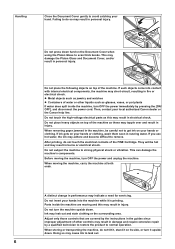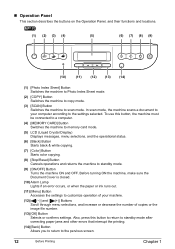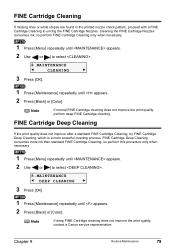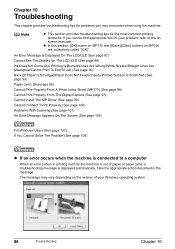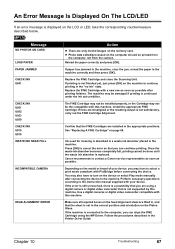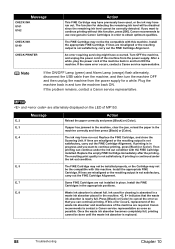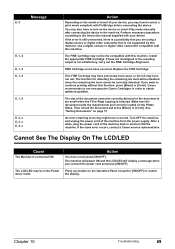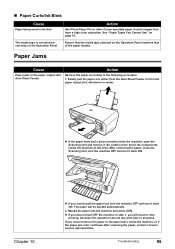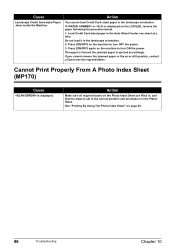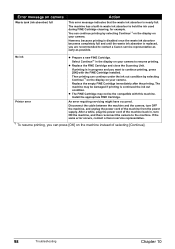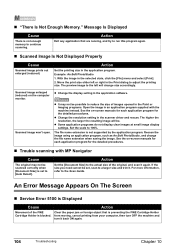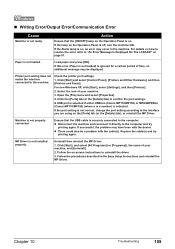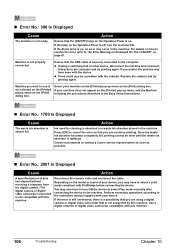Canon PIXMA MP150 Support Question
Find answers below for this question about Canon PIXMA MP150.Need a Canon PIXMA MP150 manual? We have 2 online manuals for this item!
Question posted by Anonymous-106681 on April 7th, 2013
Changed Ink And I Am Getting Service Error 5100 How Do I Fix This
Current Answers
Answer #1: Posted by tintinb on April 7th, 2013 8:00 PM
1) Clear debris from carriage head to eliminate canon error 5100
2) Lubricate the purge cap
3) Paper Jammed Removal
4) Set the ink cartridges properly
5) Clean the Timing film
6. Corrupt printer driver results in Canon Error Code 5100
Read a more detailed information about the above mentioned solutions here:
http://www.mytechtime.com/2011/10/canon-error-5100-how-to-fix.html
If you have more questions, please don't hesitate to ask here at HelpOwl. Experts here are always willing to answer your questions to the best of our knowledge and expertise.
Regards,
Tintin
Related Canon PIXMA MP150 Manual Pages
Similar Questions
Whenever I printed out something on my Canon PIXMA iP1800, I always got a message saying the cartrid...
There are no blockages, all inks are OK. Tried maintenance clean, etc., to no avail.