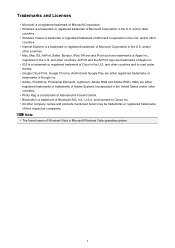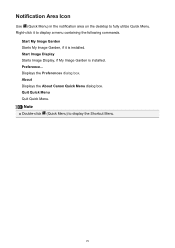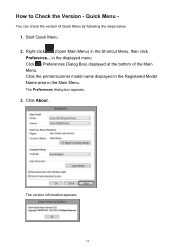Canon PIXMA MG2520 Support Question
Find answers below for this question about Canon PIXMA MG2520.Need a Canon PIXMA MG2520 manual? We have 2 online manuals for this item!
Question posted by whoopiemike on December 27th, 2013
I Just Installed New Ink Cartridges, And Now It Won't Print.
The person who posted this question about this Canon product did not include a detailed explanation. Please use the "Request More Information" button to the right if more details would help you to answer this question.
Current Answers
Answer #1: Posted by Odin on December 27th, 2013 6:34 PM
Most likely a new cartidge was defective or incorrectly installed. If reinstalling won't fix the problem, you may want to phone Canon at 800-828-4040.
Hope this is useful. Please don't forget to click the Accept This Answer button if you do accept it. My aim is to provide reliable helpful answers, not just a lot of them. See https://www.helpowl.com/profile/Odin.
Answer #2: Posted by LittleBabyBee on September 23rd, 2014 1:12 AM
- Remove the cartridge from the printer and place it upright in half an inch of warm water so that just the small copper bottom of the print-head sits in the water.
- Let it soak for several minutes then remove the cartridge and carefully dry with a soft paper towel. Do not rub the print-head or you may damage it.
- Re-install the cartridge into the printer and perform the cleaning cycle before using it again.
- If the problem persists then try soaking the print-head overnight.
- Let it soak for several minutes then remove the cartridge and carefully dry with a soft paper towel. Do not rub the print-head or you may damage it.
- Re-install the cartridge into the printer and perform the cleaning cycle before using it again.
- If the problem persists then try soaking the print-head overnight.
Answer #3: Posted by LittleBabyBee on September 23rd, 2014 1:18 AM
Using refilled or remanufactured print cartridges Except for the models listed above, the all-in-one may display low ink warnings when using refilled or remanufactured (generic) print cartridges. Review the information below depending on the cartridge type you have. Refilled print cartridges Low ink warnings will always display with refilled print cartridges. The HP product does not know that the print cartridge has been refilled so the ink drop counters never get reset. The ink counters cannot be reset manually. This is one of the problems encountered when refilling print cartridges. Remanufactured or generic print cartridges The ink level tracking may not work correctly if you are using remanufactured or generic print cartridges. Because HP does not control the remanufacring process, HP can not guarentee that our products will work correctly.
Related Canon PIXMA MG2520 Manual Pages
Similar Questions
New Ink Cartridge Inserted, Yet It Still Shows Low On Ink
(Posted by juranek 9 years ago)
Change Printer Ink Cartridge
How do I change the ink cartridge in my Canon PIXMA MG2520 printer?
How do I change the ink cartridge in my Canon PIXMA MG2520 printer?
(Posted by lsuber 10 years ago)
How To Install New Ink Cartridges
how do i put new ones in and is machine on or off
how do i put new ones in and is machine on or off
(Posted by Cynthiadennis1 11 years ago)
New Ink Cartridge Does Not Print
the printer reads the cartridge but the cartridge does not print ink. Why
the printer reads the cartridge but the cartridge does not print ink. Why
(Posted by leesawaswalker 11 years ago)