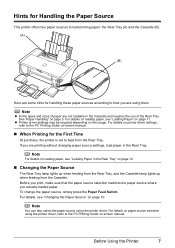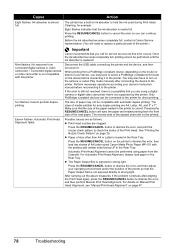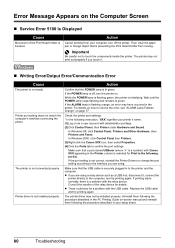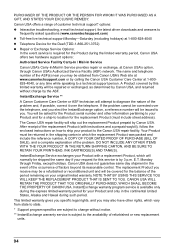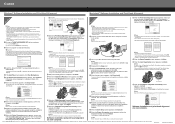Canon PIXMA iP4500 Support and Manuals
Get Help and Manuals for this Canon item

View All Support Options Below
Free Canon PIXMA iP4500 manuals!
Problems with Canon PIXMA iP4500?
Ask a Question
Free Canon PIXMA iP4500 manuals!
Problems with Canon PIXMA iP4500?
Ask a Question
Most Recent Canon PIXMA iP4500 Questions
He Printer Makes An Awful Noise And The Ink Doesn't Light Up Orange And Green Li
loud noise green and orange lights flash paper jammed
loud noise green and orange lights flash paper jammed
(Posted by eieiova23 7 years ago)
Print From Scanner
How do I set up my printer IP4500 and scanner canoscan LiDE120 so that I can copy documents? At pres...
How do I set up my printer IP4500 and scanner canoscan LiDE120 so that I can copy documents? At pres...
(Posted by lauriegainer 8 years ago)
Canon Ip4500 Printer Power Button Won't Turn On
(Posted by Riklkl47 9 years ago)
My Printer Will Not Print Black Print I Have Made Sure The Cartridges Are All O
and carried out a deep clean and done a nozzle test the top part of the test (PGBK) does not print o...
and carried out a deep clean and done a nozzle test the top part of the test (PGBK) does not print o...
(Posted by miriam7 9 years ago)
Canaon Ip4500 Printer Won't Power Up
(Posted by molennyc 9 years ago)
Canon PIXMA iP4500 Videos
Popular Canon PIXMA iP4500 Manual Pages
Canon PIXMA iP4500 Reviews
We have not received any reviews for Canon yet.