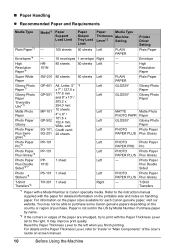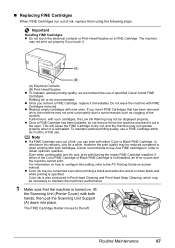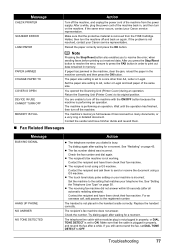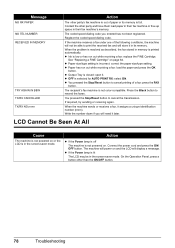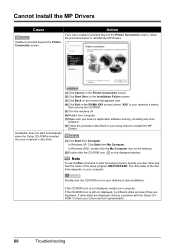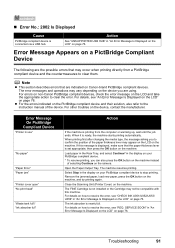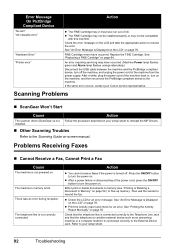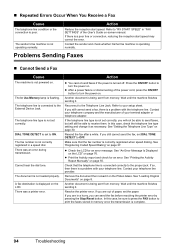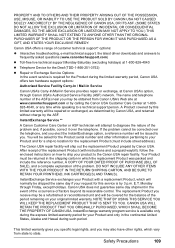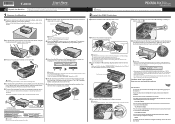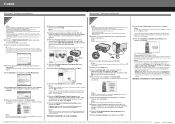Canon PIXMA MX300 Support and Manuals
Get Help and Manuals for this Canon item

View All Support Options Below
Free Canon PIXMA MX300 manuals!
Problems with Canon PIXMA MX300?
Ask a Question
Free Canon PIXMA MX300 manuals!
Problems with Canon PIXMA MX300?
Ask a Question
Most Recent Canon PIXMA MX300 Questions
Paper Jammed Message Shows Up But There's No Paper Jammed In Printer And Pressin
(Posted by anattaerickson 8 years ago)
How Do I Ajusting The Setting On Printer To Print The Information On Longer Pape
How do I ajust setting on printer to print on longer size paper?
How do I ajust setting on printer to print on longer size paper?
(Posted by niadechausay29 9 years ago)
Canon Mx300
Suddenly my canon printer does not want to work code 5100 please help me
Suddenly my canon printer does not want to work code 5100 please help me
(Posted by hanri 9 years ago)
Canon PIXMA MX300 Videos
Popular Canon PIXMA MX300 Manual Pages
Canon PIXMA MX300 Reviews
We have not received any reviews for Canon yet.