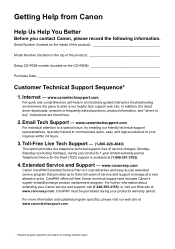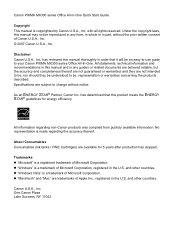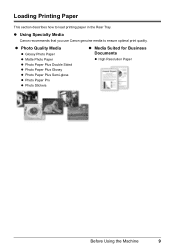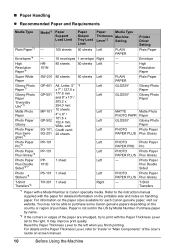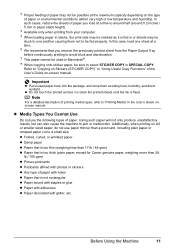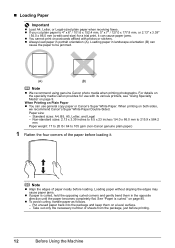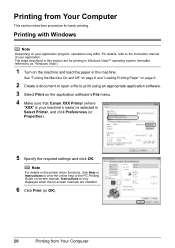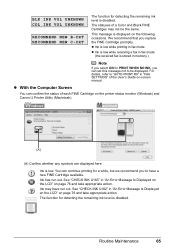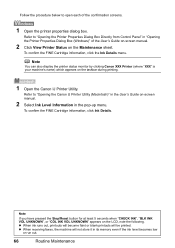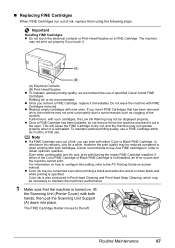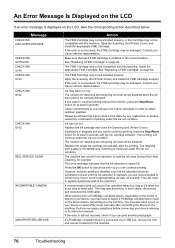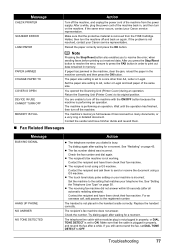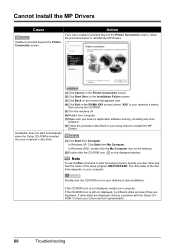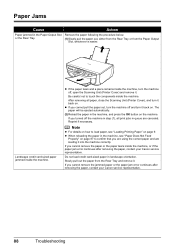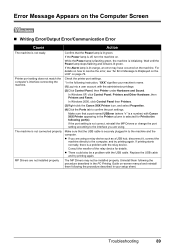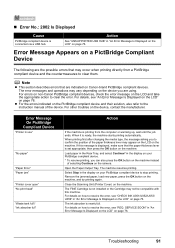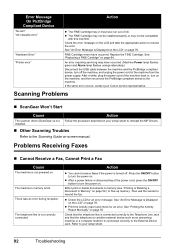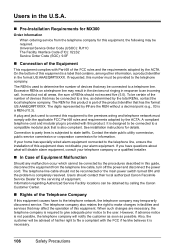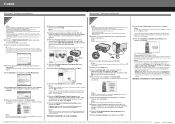Canon PIXMA MX300 Support Question
Find answers below for this question about Canon PIXMA MX300.Need a Canon PIXMA MX300 manual? We have 2 online manuals for this item!
Question posted by hanri on December 14th, 2014
Canon Mx300
Suddenly my canon printer does not want to work code 5100 please help me
Current Answers
Answer #1: Posted by bernadette2013 on December 15th, 2014 3:58 AM
Check if there is no grease on the sliders, there is no paper jam or nothing obstructing the loaders which generally causes the error 5100 to pop up. You just need to clean the encoder strip and make sure you clean the area where the printhead parks.
Source: http://www.fixyourownprinter.com/forums/inkjet/42085
Hope this solution helps.
If you find the answer helpful, kindly accept it as a Solution.
Related Canon PIXMA MX300 Manual Pages
Similar Questions
How Do I Get My Printer To Fax
I can not get my printer to fax the mx300 canon I plugged in the line must I reload the printer befo...
I can not get my printer to fax the mx300 canon I plugged in the line must I reload the printer befo...
(Posted by info52810 9 years ago)
How Do I Fix A Pixma Mx300 Paper Jam That Is Not Jammed?
(Posted by lySoyg 9 years ago)
How Do I Fix The Printer When It Is Displaying The Error Code 5100
How do I fixmy canon pixma mx439 when it is displaying the error code 5100
How do I fixmy canon pixma mx439 when it is displaying the error code 5100
(Posted by Hughes1298 10 years ago)
Printer Doesn't Work
Whenever i try to print a document, the printer doesn't work . But it gives a message " printer erro...
Whenever i try to print a document, the printer doesn't work . But it gives a message " printer erro...
(Posted by rchehak 11 years ago)