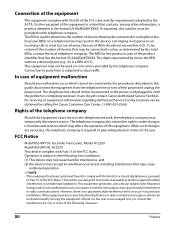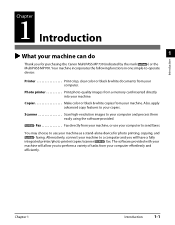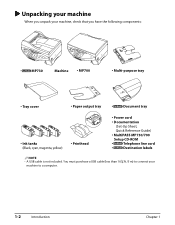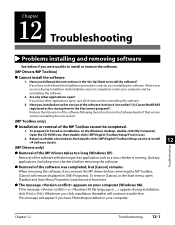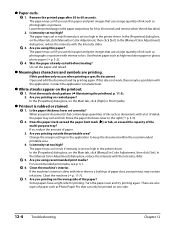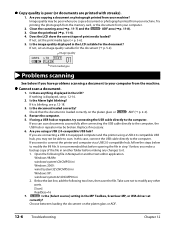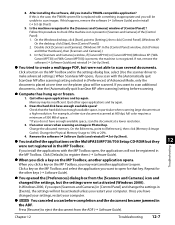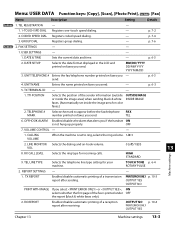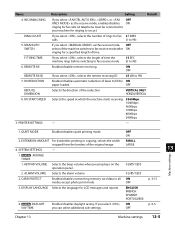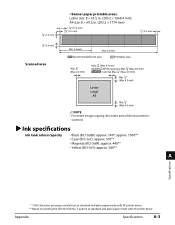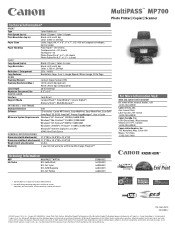Canon MultiPASS MP700 Support and Manuals
Get Help and Manuals for this Canon item

View All Support Options Below
Free Canon MultiPASS MP700 manuals!
Problems with Canon MultiPASS MP700?
Ask a Question
Free Canon MultiPASS MP700 manuals!
Problems with Canon MultiPASS MP700?
Ask a Question
Most Recent Canon MultiPASS MP700 Questions
Printer Says Wrong Ink Cartridge But It Is The Same One I Always Use
(Posted by dangelatos 10 years ago)
How To Change Ink Absorber?
Thank You Very Much.
change ink absorber.
change ink absorber.
(Posted by robinberg 10 years ago)
Extra Paper Coming Out Before And After Printing
(Posted by Anonymous-64750 11 years ago)
How To Open The Disc Compartment If It Will Not Manually Open.
How to open disc compartment last night opened ok. Inserted a brand new disc and today while attempt...
How to open disc compartment last night opened ok. Inserted a brand new disc and today while attempt...
(Posted by Our3suns 12 years ago)
Printing Envelopes In Color
I want to print envelopes using color to match the color I used on the invitation. Is that possible?
I want to print envelopes using color to match the color I used on the invitation. Is that possible?
(Posted by bandrgodfrey 12 years ago)
Popular Canon MultiPASS MP700 Manual Pages
Canon MultiPASS MP700 Reviews
We have not received any reviews for Canon yet.