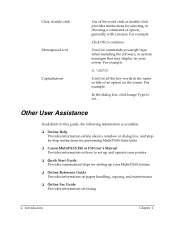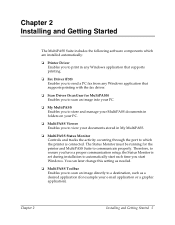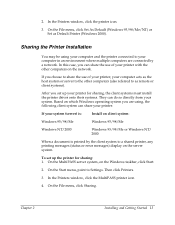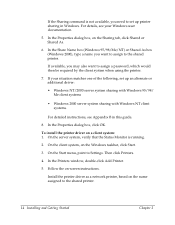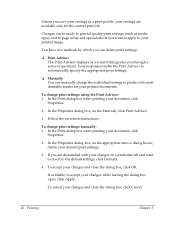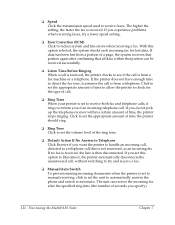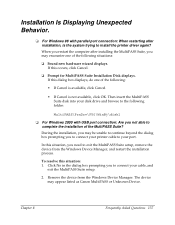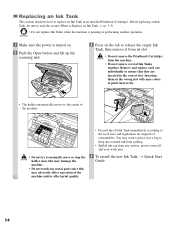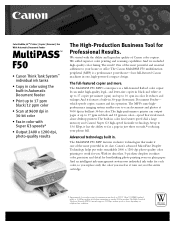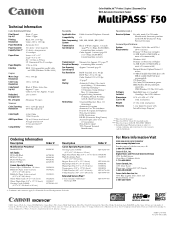Canon MultiPASS F50 Support and Manuals
Get Help and Manuals for this Canon item

View All Support Options Below
Free Canon MultiPASS F50 manuals!
Problems with Canon MultiPASS F50?
Ask a Question
Free Canon MultiPASS F50 manuals!
Problems with Canon MultiPASS F50?
Ask a Question
Most Recent Canon MultiPASS F50 Questions
Aligning Print Heads
How do I align the print heads and what are the proper settings?
How do I align the print heads and what are the proper settings?
(Posted by lkd23 10 years ago)
I Have Vista But Will Not Install What Can I Do I Need My Printer All In One??
(Posted by lindalou1149 11 years ago)
Popular Canon MultiPASS F50 Manual Pages
Canon MultiPASS F50 Reviews
We have not received any reviews for Canon yet.