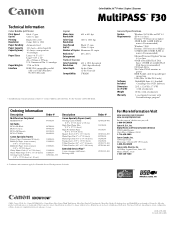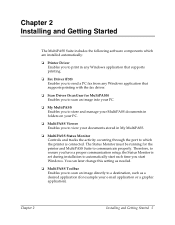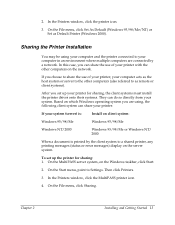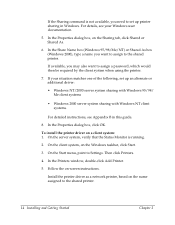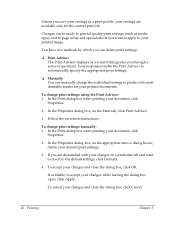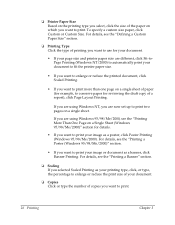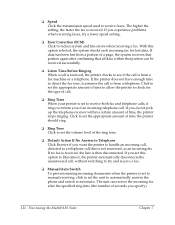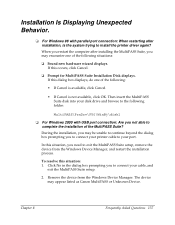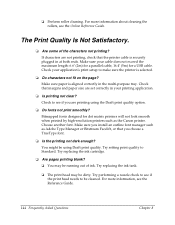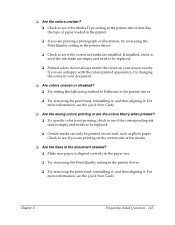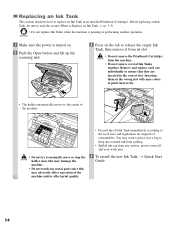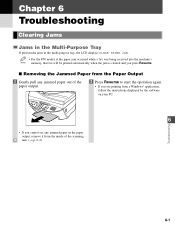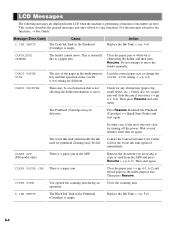Canon MultiPASS F30 Support and Manuals
Get Help and Manuals for this Canon item

View All Support Options Below
Free Canon MultiPASS F30 manuals!
Problems with Canon MultiPASS F30?
Ask a Question
Free Canon MultiPASS F30 manuals!
Problems with Canon MultiPASS F30?
Ask a Question
Most Recent Canon MultiPASS F30 Questions
Where To Buy A Canon Printhead For Multipass F30
(Posted by alFe 10 years ago)
Popular Canon MultiPASS F30 Manual Pages
Canon MultiPASS F30 Reviews
We have not received any reviews for Canon yet.