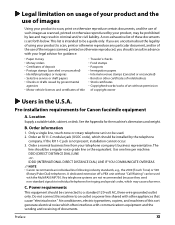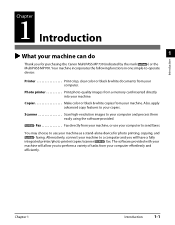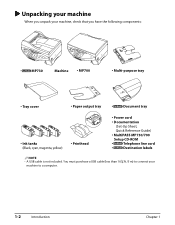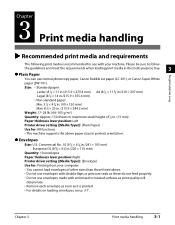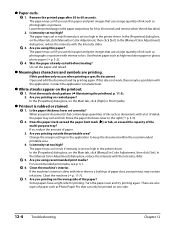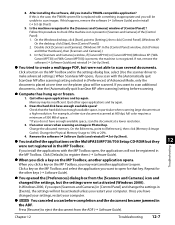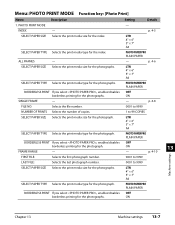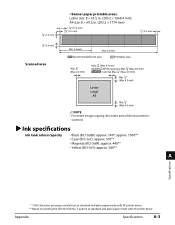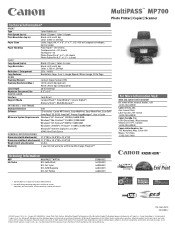Canon MultiPASS MP700 Support Question
Find answers below for this question about Canon MultiPASS MP700.Need a Canon MultiPASS MP700 manual? We have 3 online manuals for this item!
Question posted by Anonymous-64750 on June 30th, 2012
Extra Paper Coming Out Before And After Printing
The person who posted this question about this Canon product did not include a detailed explanation. Please use the "Request More Information" button to the right if more details would help you to answer this question.
Current Answers
Related Canon MultiPASS MP700 Manual Pages
Similar Questions
Paper Comes Out And Flips Like 2 Sided
Every time I print, the paper comes almost all the way out and then goes back in. It is not set to 2...
Every time I print, the paper comes almost all the way out and then goes back in. It is not set to 2...
(Posted by sduhaime 8 years ago)
Blank Paper Comes Out Of The Canon Mx882 When Trying To Print From Computer
(Posted by mlholmes 10 years ago)
Printer Says Wrong Ink Cartridge But It Is The Same One I Always Use
(Posted by dangelatos 10 years ago)
Canon Mg5320 Printer Won't Print Photo Paper Comes Through Blank
(Posted by fascotti 10 years ago)
Printing Envelopes In Color
I want to print envelopes using color to match the color I used on the invitation. Is that possible?
I want to print envelopes using color to match the color I used on the invitation. Is that possible?
(Posted by bandrgodfrey 12 years ago)