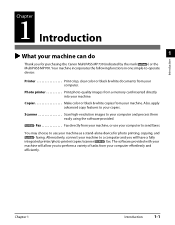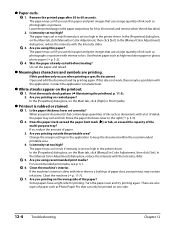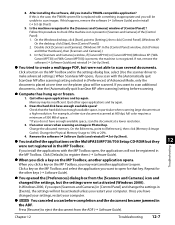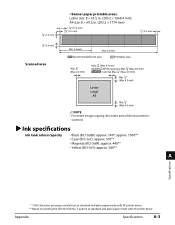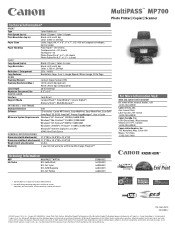Canon MultiPASS MP700 Support Question
Find answers below for this question about Canon MultiPASS MP700.Need a Canon MultiPASS MP700 manual? We have 3 online manuals for this item!
Question posted by dangelatos on January 14th, 2014
Printer Says Wrong Ink Cartridge But It Is The Same One I Always Use
Current Answers
Answer #1: Posted by SoCalWoman on January 14th, 2014 6:18 PM
If the ink cartridge was just replaced, you may want to try another one to see if you receive the same message. However, if this is the same cartridge you have been using and currently still has ink inside, then you may have a printhead issue on the printer.
You should manually clean the printhead with alcohol, or other comparable cleaner, then reseat the printhead and see if an alignment page will print out. Instructions on how to remove/reseat the printhead can be viewed here
If this does not resolve your wrong cartridge error, then you may need to replace the printhead altogether. But, you may decide to get a new printer if this one is over the one year warranty. As well as, if more than a couple of years old, how tight of a budget you are on right now, etc.
Should you decide to replace the printhead yourself instead of taking it to your local repair shop wiill save you money. As you only have to purchase the printhead kit. and put some time into making the switch. You can use the same instructions from the link above to remove and replace the printhead.
As for the printhead itself, it doesn't come cheap (about $55 - $85 for a refurbished one) , but it does come as a kit with instructions. You can be purchased on a place like ebay or amazon
http://www.ebay.com/itm/like/300918353837?lpid=82
On a final note: You can purchase a new printer for a little more than the cost to replace the printhead. Especially, if there is a sale going on at the time.
Much appreciation to those who acknowledge our members for their contribution toward finding a solution.
~It always seems impossible until it is done~
Nelson Mandela
Related Canon MultiPASS MP700 Manual Pages
Similar Questions
how do I correctly replace the ink cartridges in a Canon MG6320
change ink absorber.
I have just change the cartridge. But the printer still says my ink is low and have E13 indicate on ...
I want to print envelopes using color to match the color I used on the invitation. Is that possible?