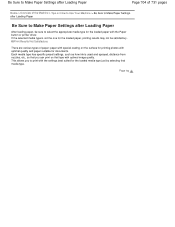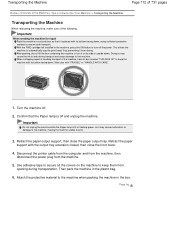Canon PIXMA MG2120 Support Question
Find answers below for this question about Canon PIXMA MG2120.Need a Canon PIXMA MG2120 manual? We have 3 online manuals for this item!
Question posted by mj1984ho on May 27th, 2013
I Have Mg2170. I Just Change The Ink Cartridge. But The Printer Still Say No Ink
Current Answers
Answer #1: Posted by SoCalWoman on May 27th, 2013 2:54 AM
The following Canon Support Link provides the information on properly installing Ink Cartridges.
Replace Ink Cartridges on Canon Printer
If you know for sure the ink cartridge is properly seated you can perform a couple of things to see if the issue can be resolved by clicking on the following link:
If, after trying these steps doesn't resolve your issue, you may have to contact a Canon Representative for assistance.
Canon Customer Support Center
Hours: Monday-Friday 10:00 a.m. - 10:00 p.m. EST, excluding holidays
Phone: 1-800-OK-CANON (toll free)
Email: [email protected]
For additional support options: www.canontechsupport.com
Much appreciation to those who acknowledge our members for their contribution toward finding a solution.
~It always seems impossible until it is done~
Nelson Mandela
Related Canon PIXMA MG2120 Manual Pages
Similar Questions
Canon MX472 printer cartridges were refilled with ink.After replacing cartridges the "toner ink low"...
printer not working , it displays color ink low . but new catrideg are there.