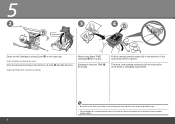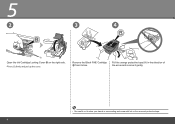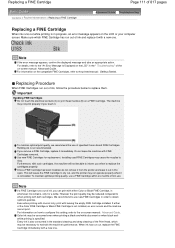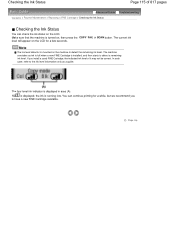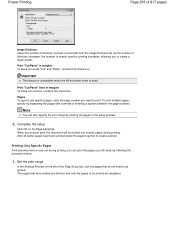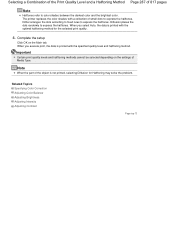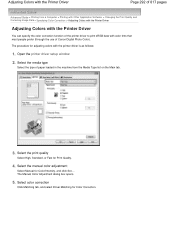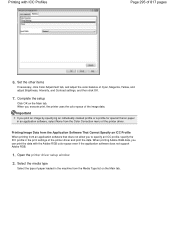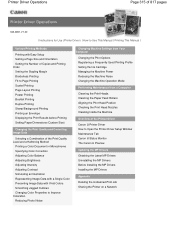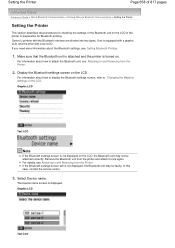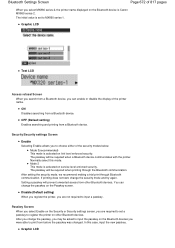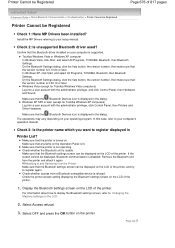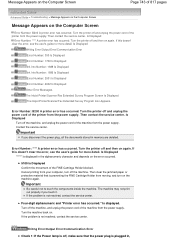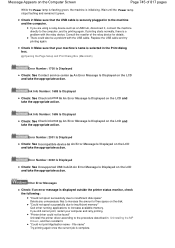Canon PIXMA MX320 Support Question
Find answers below for this question about Canon PIXMA MX320.Need a Canon PIXMA MX320 manual? We have 3 online manuals for this item!
Question posted by aviforever on September 23rd, 2014
Printer Not Working ,it Displays Col Ink Low. But Ink Catr Are New.
printer not working , it displays color ink low . but new catrideg are there.
Current Answers
Related Canon PIXMA MX320 Manual Pages
Similar Questions
Ink Absorber On Mx330
Where is the ink absorber on MX300 and how do I empty?
Where is the ink absorber on MX300 and how do I empty?
(Posted by robkerin 6 years ago)
I Have A Full Black Ink Tank But My Printer Only Uses Color. What Can I Do?
(Posted by Anonymous-145045 9 years ago)
Canon Mx360 Series Printer Has No Color But Has Black Ink And Won't Print?
(Posted by zoeygroove 10 years ago)
My Printer Displays 5100 After A Recent Cleanup Of My Harddrive.
(Posted by judiwenn 12 years ago)