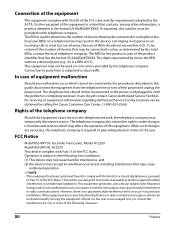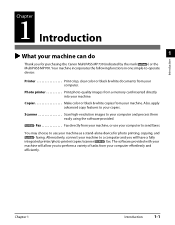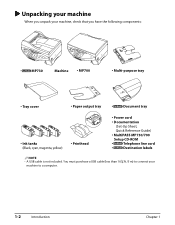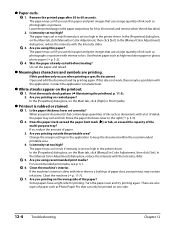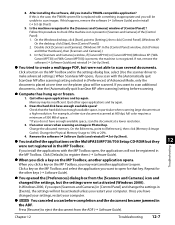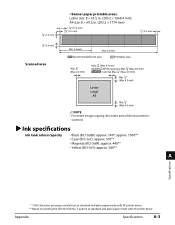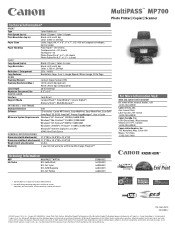Canon MultiPASS MP700 Support Question
Find answers below for this question about Canon MultiPASS MP700.Need a Canon MultiPASS MP700 manual? We have 3 online manuals for this item!
Question posted by robinberg on July 17th, 2013
How To Change Ink Absorber? Thank You Very Much.
change ink absorber.
Current Answers
Answer #1: Posted by TommyKervz on July 17th, 2013 6:15 AM
Greetings - Canon recommends professional service technician for this because of the advanceness of the procedure
http://kbsupport.cusa.canon.com/system/selfservice.controller?CONFIGURATION=1011&PARTITION_ID=1&secureFlag=false&TIMEZONE_OFFSET=&CMD=VIEW_ARTICLE&ARTICLE_ID=13139
You can however try this resource
http://www.google.com/url?q=http://diagramas.diagramasde.com/impresoras/mp700730sm.pdf&sa=U&ei=VJXmUdjHMamU0AXkpYCAAQ&ved=0CEQQFjAJ&usg=AFQjCNEJB1wxdNKUBYJQBtZBvcVpp18SUw
http://kbsupport.cusa.canon.com/system/selfservice.controller?CONFIGURATION=1011&PARTITION_ID=1&secureFlag=false&TIMEZONE_OFFSET=&CMD=VIEW_ARTICLE&ARTICLE_ID=13139
You can however try this resource
http://www.google.com/url?q=http://diagramas.diagramasde.com/impresoras/mp700730sm.pdf&sa=U&ei=VJXmUdjHMamU0AXkpYCAAQ&ved=0CEQQFjAJ&usg=AFQjCNEJB1wxdNKUBYJQBtZBvcVpp18SUw
Related Canon MultiPASS MP700 Manual Pages
Similar Questions
My Printer Stopped Working Because The Ink Absorber Is Full. What Do I Do?
If the ink absorber is full, how do I fix it?
If the ink absorber is full, how do I fix it?
(Posted by bstrott3 9 years ago)
Printer Says Wrong Ink Cartridge But It Is The Same One I Always Use
(Posted by dangelatos 10 years ago)
Ink Absorbers
How do I clean the ink absorbers in the MP210 printer and reset the printer afterwards?
How do I clean the ink absorbers in the MP210 printer and reset the printer afterwards?
(Posted by jenniehender 10 years ago)