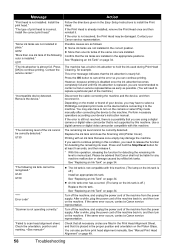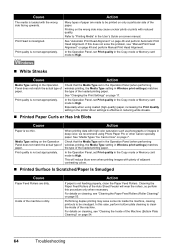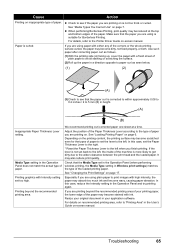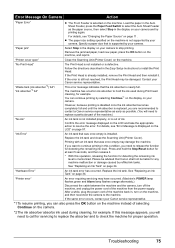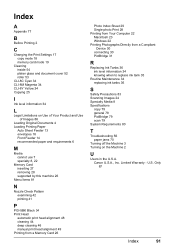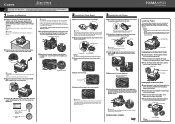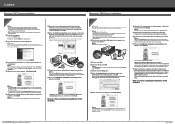Canon PIXMA MP510 Support and Manuals
Get Help and Manuals for this Canon item

View All Support Options Below
Free Canon PIXMA MP510 manuals!
Problems with Canon PIXMA MP510?
Ask a Question
Free Canon PIXMA MP510 manuals!
Problems with Canon PIXMA MP510?
Ask a Question
Most Recent Canon PIXMA MP510 Questions
Canon Pixma Mp 145 Error Code 5010 Showing
(Posted by crystalcoolackochin 2 years ago)
Still A Problem: Error 5010
Error code 5010 on my Canon Pixma MP600 is still a problem. I've tried disconnecting cables and powe...
Error code 5010 on my Canon Pixma MP600 is still a problem. I've tried disconnecting cables and powe...
(Posted by MargaretJoyce1358 8 years ago)
How Do I Enlarge Photocopy
i want to enlarge scorecards for Yahtzee and cant see the sequence on my control lad
i want to enlarge scorecards for Yahtzee and cant see the sequence on my control lad
(Posted by kerriekeath 8 years ago)
How To Reset My Canon Pixma Mp510
(Posted by hoekicho 9 years ago)
Canon PIXMA MP510 Videos
Popular Canon PIXMA MP510 Manual Pages
Canon PIXMA MP510 Reviews
We have not received any reviews for Canon yet.