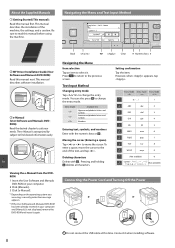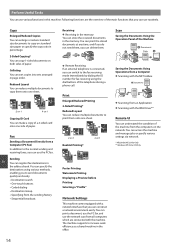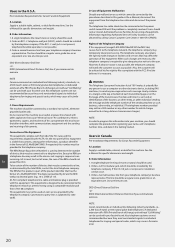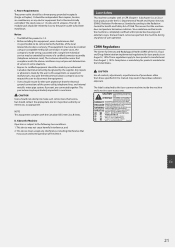Canon imageCLASS MF227dw Support and Manuals
Get Help and Manuals for this Canon item

View All Support Options Below
Free Canon imageCLASS MF227dw manuals!
Problems with Canon imageCLASS MF227dw?
Ask a Question
Free Canon imageCLASS MF227dw manuals!
Problems with Canon imageCLASS MF227dw?
Ask a Question
Most Recent Canon imageCLASS MF227dw Questions
Mf227dw Printer Head Alignment
What is the procedure for realigning the printer head after changing the toner cartridge?
What is the procedure for realigning the printer head after changing the toner cartridge?
(Posted by lcpedsrt 7 years ago)
Ihave A Canon Mf227dw And It Will Not Scan.it Says Not Connecyed To Computer.
I have a Canon MF227 dw image class multi function printer. It will not scan. the user manual is no ...
I have a Canon MF227 dw image class multi function printer. It will not scan. the user manual is no ...
(Posted by jbtinkers 8 years ago)
Go To File On The Printer?
@akanetuk Thank you for answering my question. Do I follow these instructions on the actual printer ...
@akanetuk Thank you for answering my question. Do I follow these instructions on the actual printer ...
(Posted by sduhaime 8 years ago)
Paper Comes Out And Flips Like 2 Sided
Every time I print, the paper comes almost all the way out and then goes back in. It is not set to 2...
Every time I print, the paper comes almost all the way out and then goes back in. It is not set to 2...
(Posted by sduhaime 8 years ago)
Cleaning Print Heads After Changing Toner Cartridge
(Posted by disnyluvr1998 8 years ago)
Popular Canon imageCLASS MF227dw Manual Pages
Canon imageCLASS MF227dw Reviews
We have not received any reviews for Canon yet.