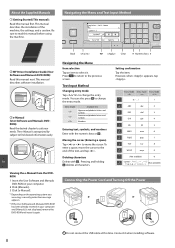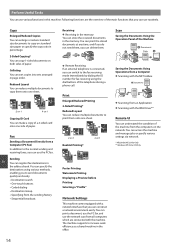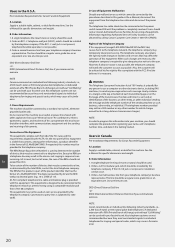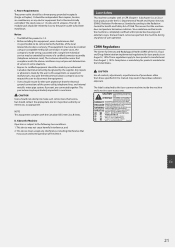Canon imageCLASS MF227dw Support Question
Find answers below for this question about Canon imageCLASS MF227dw.Need a Canon imageCLASS MF227dw manual? We have 1 online manual for this item!
Question posted by lcpedsrt on July 26th, 2016
Mf227dw Printer Head Alignment
What is the procedure for realigning the printer head after changing the toner cartridge?
Current Answers
Answer #2: Posted by TommyKervz on July 27th, 2016 12:24 AM
Click here and follow the instructions.
Related Canon imageCLASS MF227dw Manual Pages
Similar Questions
Ihave A Canon Mf227dw And It Will Not Scan.it Says Not Connecyed To Computer.
I have a Canon MF227 dw image class multi function printer. It will not scan. the user manual is no ...
I have a Canon MF227 dw image class multi function printer. It will not scan. the user manual is no ...
(Posted by jbtinkers 8 years ago)
Go To File On The Printer?
@akanetuk Thank you for answering my question. Do I follow these instructions on the actual printer ...
@akanetuk Thank you for answering my question. Do I follow these instructions on the actual printer ...
(Posted by sduhaime 8 years ago)
Cleaning Print Heads After Changing Toner Cartridge
(Posted by disnyluvr1998 8 years ago)
Canon Imageclass Mf4450 User Guide How To Remove Toner Cartridge
(Posted by ianc6karl 9 years ago)
Imageclass Mf4570dw
Paper Keeps Jamming After Installing New Toner Cartridge
Hi, I recently purchased this printer and after installing a new toner cartridge the paper continual...
Hi, I recently purchased this printer and after installing a new toner cartridge the paper continual...
(Posted by jakn96 11 years ago)