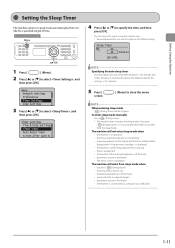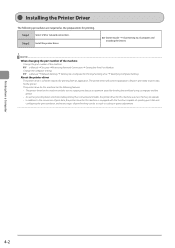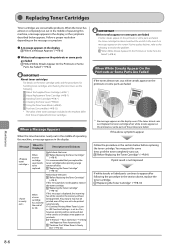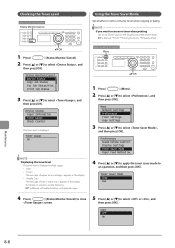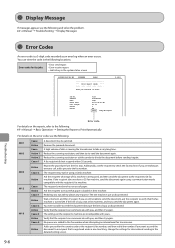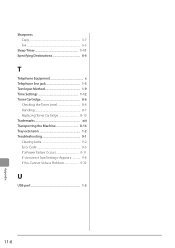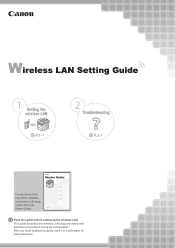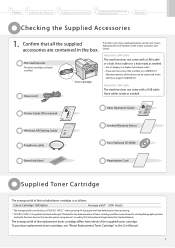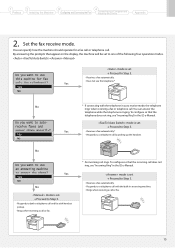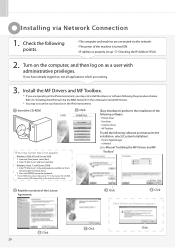Canon imageCLASS MF4570dw Support and Manuals
Get Help and Manuals for this Canon item

View All Support Options Below
Free Canon imageCLASS MF4570dw manuals!
Problems with Canon imageCLASS MF4570dw?
Ask a Question
Free Canon imageCLASS MF4570dw manuals!
Problems with Canon imageCLASS MF4570dw?
Ask a Question
Most Recent Canon imageCLASS MF4570dw Questions
Canon Mf4570w - Disabling Two Sided Printing On Mac
while printing from my macbook wirelessly to the printer (Canon MF4570w) the default setting is two ...
while printing from my macbook wirelessly to the printer (Canon MF4570w) the default setting is two ...
(Posted by baryah 9 years ago)
How Do You Reset Toner Nearly Out Error On A Canon Imageclass Mf4450
(Posted by Andynorajh 9 years ago)
How Scan 2 Sides Canon Mf4570dw
(Posted by richrDing 9 years ago)
Canon Mf4570dw Energy Saver When Toner Is Nearly Out
(Posted by Hometta 9 years ago)
Popular Canon imageCLASS MF4570dw Manual Pages
Canon imageCLASS MF4570dw Reviews
We have not received any reviews for Canon yet.