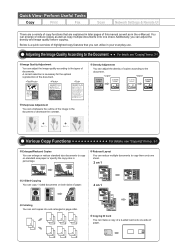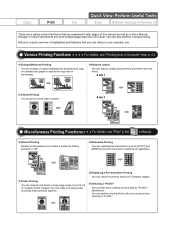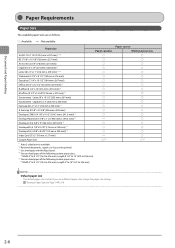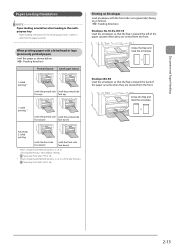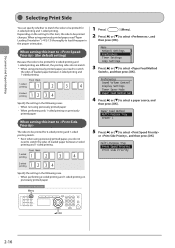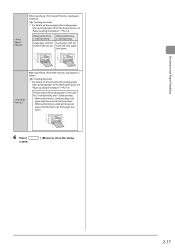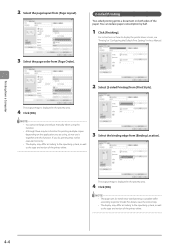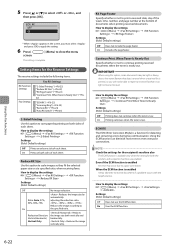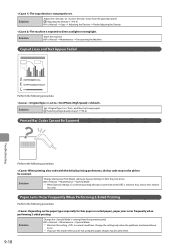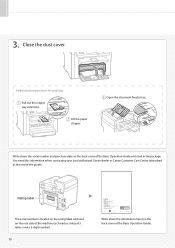Canon imageCLASS MF4570dw Support Question
Find answers below for this question about Canon imageCLASS MF4570dw.Need a Canon imageCLASS MF4570dw manual? We have 3 online manuals for this item!
Question posted by baryah on January 14th, 2015
Canon Mf4570w - Disabling Two Sided Printing On Mac
Current Answers
Answer #1: Posted by bernadette2013 on January 14th, 2015 4:43 AM
The manual mentions the steps: http://www.helpowl.com/manual.php?file=13672a7fa30c9dd9c1865dd2381f03dc&manual=220250
http://www.helpowl.com/manual.php?file=6af1c0d267ac401943188fcc5a6b814e&manual=220249
Hope this solution helps.
If you find the answer helpful, kindly accept it as a Solution.
Answer #2: Posted by Odin on January 14th, 2015 11:34 AM
Hope this is useful. Please don't forget to click the Accept This Answer button if you do accept it. My aim is to provide reliable helpful answers, not just a lot of them. See https://www.helpowl.com/profile/Odin.
Related Canon imageCLASS MF4570dw Manual Pages
Similar Questions
How to change the default to one-sided printing? Thx
How do I print when I select "Resume Printer" numerous times & it still won't print? I've delet...
how do i change default setting to 1 sided printing on canon 4890dw