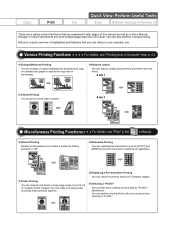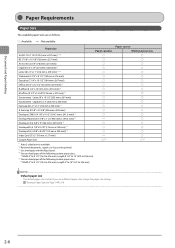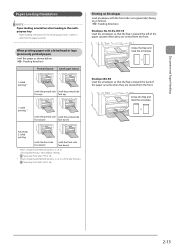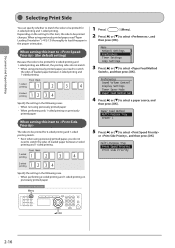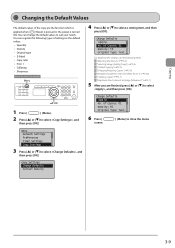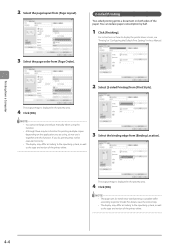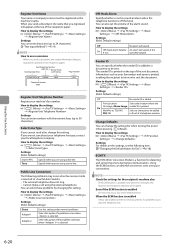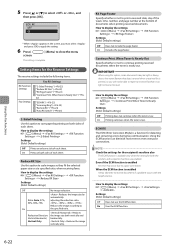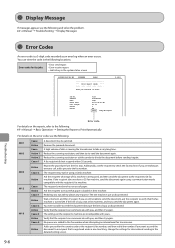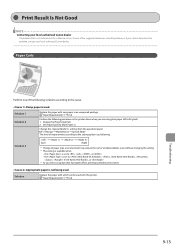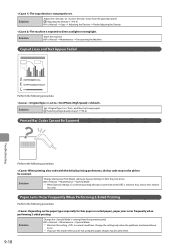Canon imageCLASS MF4570dw Support Question
Find answers below for this question about Canon imageCLASS MF4570dw.Need a Canon imageCLASS MF4570dw manual? We have 3 online manuals for this item!
Question posted by scoobsmom on November 24th, 2012
How Do I Change Default Setting To 1 Sided Printing On Canon 4890dw
how do i change default setting to 1 sided printing on canon 4890dw
Current Answers
Answer #1: Posted by houseofhusky on April 6th, 2013 6:24 PM
Go to your "Start" button and hit "enter." Select "Settings" and hit "enter." Select "Printers and Faxes" Highlight your Canon printer (It says 4800 series on my screen) and RIGHT click on the mouse. Go to "Printing Preferences" and hit "enter. Under 'Profile' it will say "Default Setting" -- you want to use the pull down menu and select "1-sided". Then go to the bottom of the screen and select "Apply" and hit "enter." Then select "OK" and hit "enter." You will now have 1 sided printing as your default printing.
Related Canon imageCLASS MF4570dw Manual Pages
Similar Questions
How Do I Change Default Settings?e
My Printer Is Set For 2 Sided Printing As A Defalut. Can I Change This To Make The Default Setting R...
My Printer Is Set For 2 Sided Printing As A Defalut. Can I Change This To Make The Default Setting R...
(Posted by mdmcclemons 9 years ago)
How To Change Canon Mf4570dw Default To Single Sided Printing
(Posted by wheebig 10 years ago)
How To Change Default From Fax To Print
Just got this printer but can't find the manual. It is connected to the wireless router. When I try ...
Just got this printer but can't find the manual. It is connected to the wireless router. When I try ...
(Posted by suemcguire 10 years ago)
Mf4570dw Setting To One-sided Printing?
How to change the default to one-sided printing? Thx
How to change the default to one-sided printing? Thx
(Posted by 2006wei 10 years ago)
How Do I Change Default Setting To 1 Sided Printing?
My printer will only print documents 2 sided. The e-manual says to go to "View Online Help" on my pr...
My printer will only print documents 2 sided. The e-manual says to go to "View Online Help" on my pr...
(Posted by zoltankatchanoski 11 years ago)