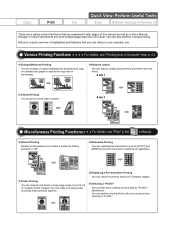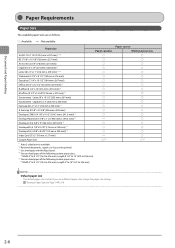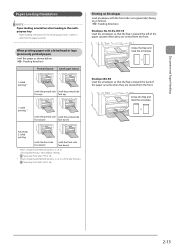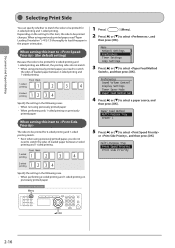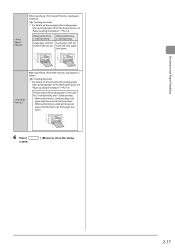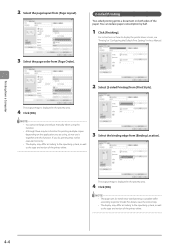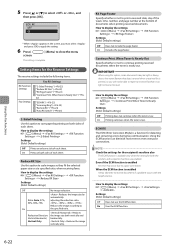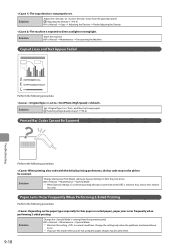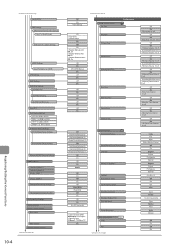Canon imageCLASS MF4570dw Support Question
Find answers below for this question about Canon imageCLASS MF4570dw.Need a Canon imageCLASS MF4570dw manual? We have 3 online manuals for this item!
Question posted by robertdevico on June 16th, 2014
Canon Mf4570 How Do I Turn Off Turn Off Two Sided Printing Using Mac?
The person who posted this question about this Canon product did not include a detailed explanation. Please use the "Request More Information" button to the right if more details would help you to answer this question.
Current Answers
Answer #1: Posted by Odin on June 16th, 2014 12:54 PM
De-select "2-sided Printing" from the Print Style sub-menu. For details go to this Canon page and link to the article listed first.
Hope this is useful. Please don't forget to click the Accept This Answer button if you do accept it. My aim is to provide reliable helpful answers, not just a lot of them. See https://www.helpowl.com/profile/Odin.
Related Canon imageCLASS MF4570dw Manual Pages
Similar Questions
Canon Mf4570w - Disabling Two Sided Printing On Mac
while printing from my macbook wirelessly to the printer (Canon MF4570w) the default setting is two ...
while printing from my macbook wirelessly to the printer (Canon MF4570w) the default setting is two ...
(Posted by baryah 9 years ago)
How To Do Two Sided Printing Using Canon Mg5300 On A Mac
(Posted by moortnish 9 years ago)
How To Get Two Sided Printing To Work On Imageclass D420 Mac
(Posted by SccrS434 10 years ago)
Mf4570dw Setting To One-sided Printing?
How to change the default to one-sided printing? Thx
How to change the default to one-sided printing? Thx
(Posted by 2006wei 10 years ago)
How Do I Change Default Setting To 1 Sided Printing On Canon 4890dw
how do i change default setting to 1 sided printing on canon 4890dw
how do i change default setting to 1 sided printing on canon 4890dw
(Posted by scoobsmom 11 years ago)