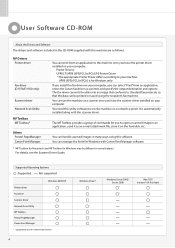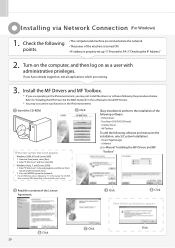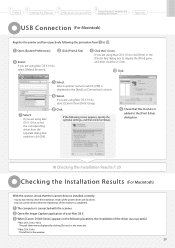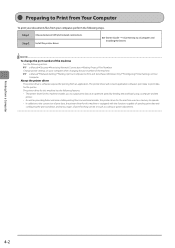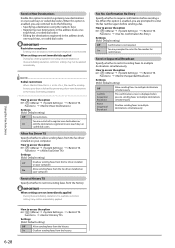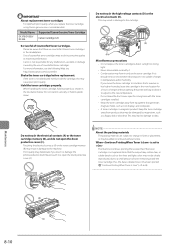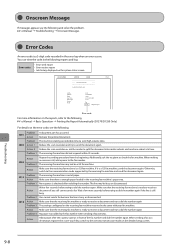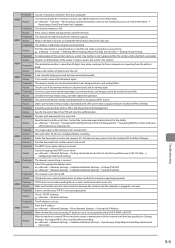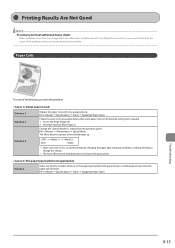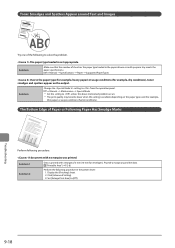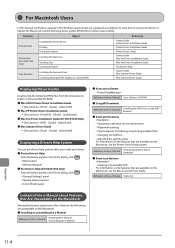Canon imageCLASS D1350 Support and Manuals
Get Help and Manuals for this Canon item

View All Support Options Below
Free Canon imageCLASS D1350 manuals!
Problems with Canon imageCLASS D1350?
Ask a Question
Free Canon imageCLASS D1350 manuals!
Problems with Canon imageCLASS D1350?
Ask a Question
Most Recent Canon imageCLASS D1350 Questions
Scanning Platform Of D1350
How do I lower the scanning platform of the Canon D1350? It's locked in an "up" position and I can f...
How do I lower the scanning platform of the Canon D1350? It's locked in an "up" position and I can f...
(Posted by juliestaxsvc 2 years ago)
Replace Hinge On D1350
How do I replace the left hinge on canon d1350
How do I replace the left hinge on canon d1350
(Posted by johnv150 2 years ago)
Ghosting Image! ? Fuser Replacement? Canon D1350
(Posted by see2020 3 years ago)
The Paper Was Cleared From Paper Jam And It Still Has Flashing Error Light
It still says there is a jam and we have looked it over thoroughly. We have unplugged and plugged ba...
It still says there is a jam and we have looked it over thoroughly. We have unplugged and plugged ba...
(Posted by churchsecretary50739 4 years ago)
Energy Saver Button
All of a sudden, after two years, the light on the Energy Saver button went off and I don't need to ...
All of a sudden, after two years, the light on the Energy Saver button went off and I don't need to ...
(Posted by lschwab37087 7 years ago)
Popular Canon imageCLASS D1350 Manual Pages
Canon imageCLASS D1350 Reviews
We have not received any reviews for Canon yet.