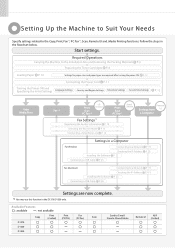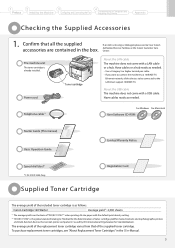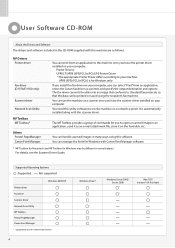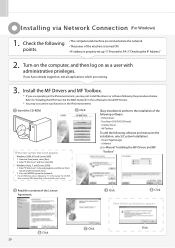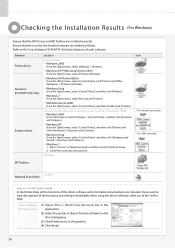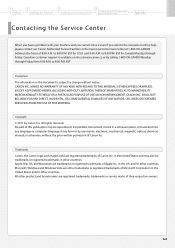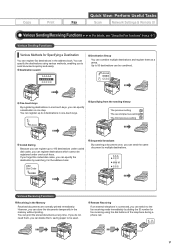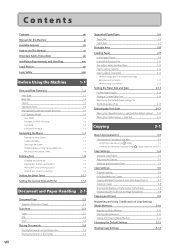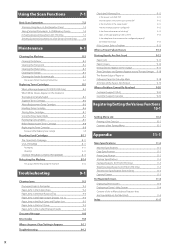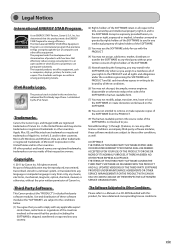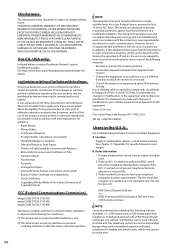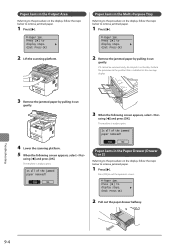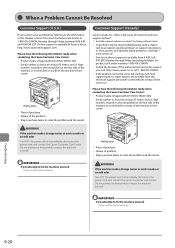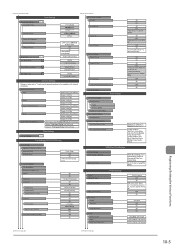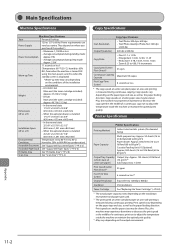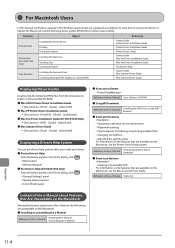Canon imageCLASS D1350 Support Question
Find answers below for this question about Canon imageCLASS D1350.Need a Canon imageCLASS D1350 manual? We have 2 online manuals for this item!
Question posted by juliestaxsvc on March 16th, 2022
Scanning Platform Of D1350
Current Answers
Answer #1: Posted by SonuKumar on March 17th, 2022 8:14 AM
Press [Scan Settings] U94; select [Option]. Press [Document Size]. Select the document size U94; press [Done].
https://oip.manual.canon/USRMA-0160-zz-SS-enUS/contents/14030070.html
Please respond to my effort to provide you with the best possible solution by using the "Acceptable Solution" and/or the "Helpful" buttons when the answer has proven to be helpful.
Regards,
Sonu
Your search handyman for all e-support needs!!
Related Canon imageCLASS D1350 Manual Pages
Similar Questions
How do I edit or delete who I scan to on our network?