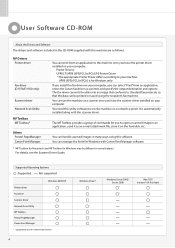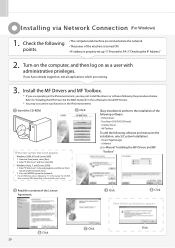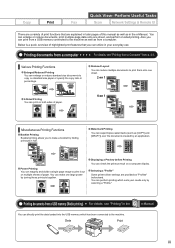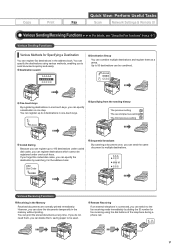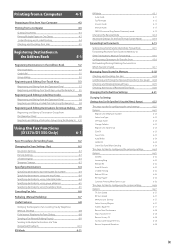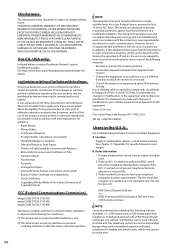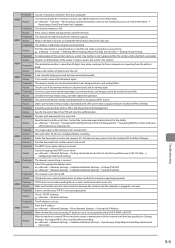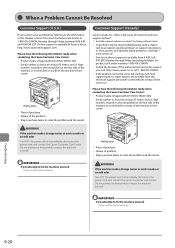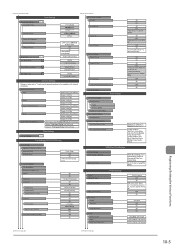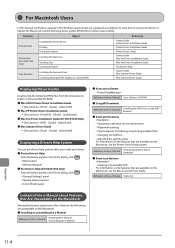Canon imageCLASS D1350 Support Question
Find answers below for this question about Canon imageCLASS D1350.Need a Canon imageCLASS D1350 manual? We have 2 online manuals for this item!
Question posted by jill87224 on April 29th, 2015
Scan Destination Changes For Imageclass D1350
How do I edit or delete who I scan to on our network?
Current Answers
Answer #1: Posted by Odin on April 29th, 2015 12:37 PM
Go to this Canon page and link to the article listed first.
Hope this is useful. Please don't forget to click the Accept This Answer button if you do accept it. My aim is to provide reliable helpful answers, not just a lot of them. See https://www.helpowl.com/profile/Odin.
Related Canon imageCLASS D1350 Manual Pages
Similar Questions
How To Change My Canon Printer Settings To Scan Front And Back Mx882
(Posted by caslolu 9 years ago)
How To Reset The Manager Id And Pin On A Canon Imageclass D1350 Printer
(Posted by masaoswas 9 years ago)
How Do I Print From A Mac To Imageclass D1300 Series On Wireless Network?
(Posted by recepsuz 10 years ago)