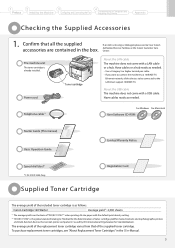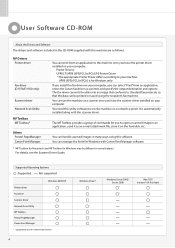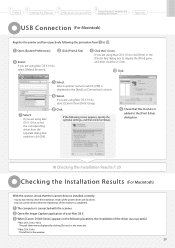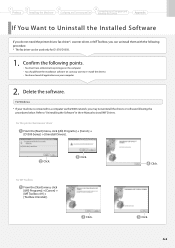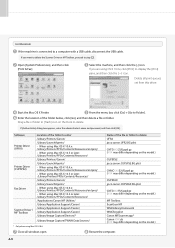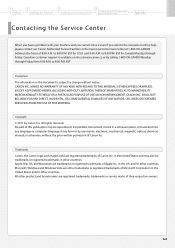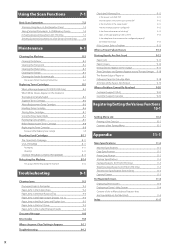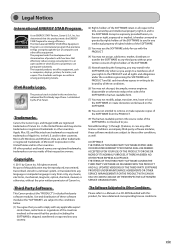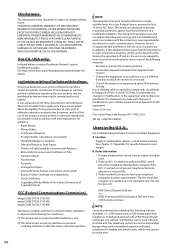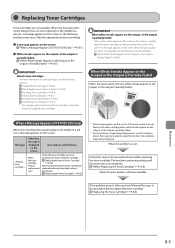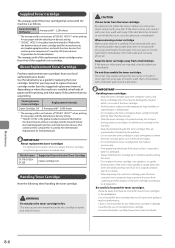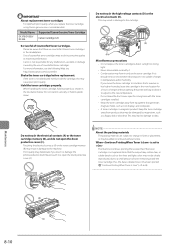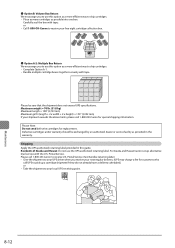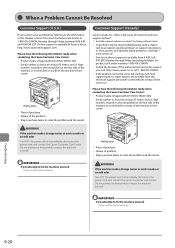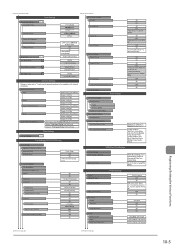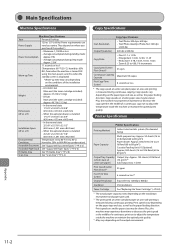Canon imageCLASS D1350 Support Question
Find answers below for this question about Canon imageCLASS D1350.Need a Canon imageCLASS D1350 manual? We have 2 online manuals for this item!
Question posted by see2020 on April 6th, 2021
Ghosting Image! ? Fuser Replacement? Canon D1350
Current Answers
Answer #1: Posted by hzplj9 on April 7th, 2021 12:42 PM
This is a youtube video explaining the issue of ghosting and how to solve it.
www.youtube.com/watch?v=93pkvMvk-GQ
Hope that solves your dilemma.
Related Canon imageCLASS D1350 Manual Pages
Similar Questions
How do I replace the left hinge on canon d1350
The back light button is not on. How do I start the back light button ?
How do I edit or delete who I scan to on our network?
glass is clean already , text prints clear , but black smudge like down center of paper and sometime...