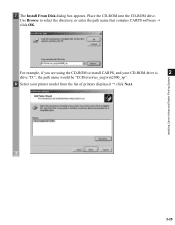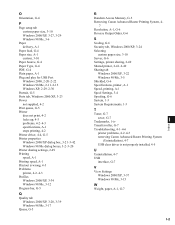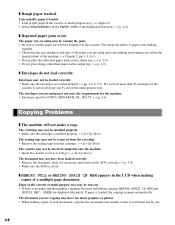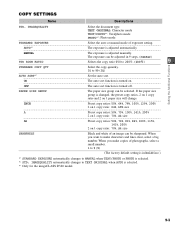Canon imageCLASS D320 Support and Manuals
Get Help and Manuals for this Canon item

View All Support Options Below
Free Canon imageCLASS D320 manuals!
Problems with Canon imageCLASS D320?
Ask a Question
Free Canon imageCLASS D320 manuals!
Problems with Canon imageCLASS D320?
Ask a Question
Most Recent Canon imageCLASS D320 Questions
Hi One Of My Parts I Broken Its The One That Conneects To The Connecting Link
I wanted to know the name of the part so I could order it
I wanted to know the name of the part so I could order it
(Posted by cooldentalglendale 1 year ago)
Paper Jam Cannot Slove.
Cannon image class D320 paper jam. So how to slove this problem?
Cannon image class D320 paper jam. So how to slove this problem?
(Posted by loneymn93 1 year ago)
Driver Files Unpacked But Did Not Open Installation??
driver files unpacked but did not open installation??
driver files unpacked but did not open installation??
(Posted by dlw54 2 years ago)
Where Can I Buy A Paper Tray Cassette (250 Pages) For The Canon D320 Printer?
(Posted by Captainandcrew 2 years ago)
What Is The Mean Cause Of Cartridge Install Problem On The Canon Machine
(Posted by lasskamara725 3 years ago)
Popular Canon imageCLASS D320 Manual Pages
Canon imageCLASS D320 Reviews
We have not received any reviews for Canon yet.