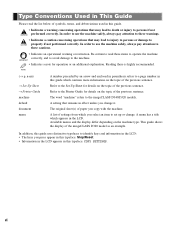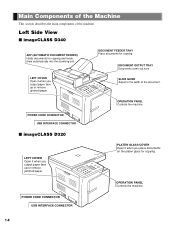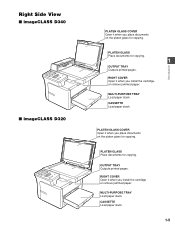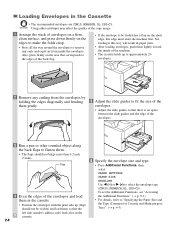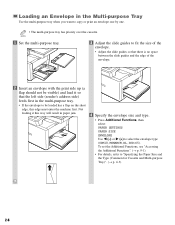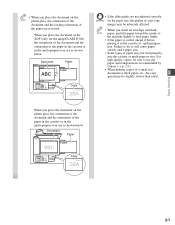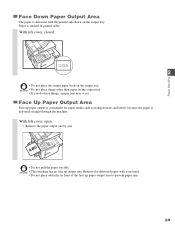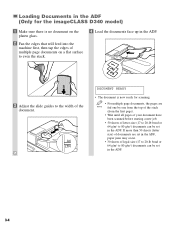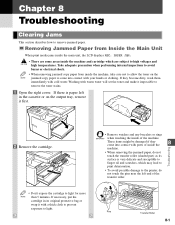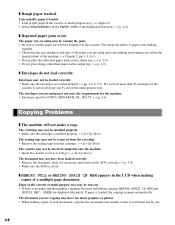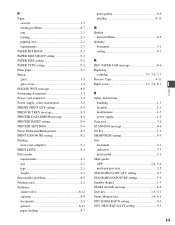Canon imageCLASS D320 Support Question
Find answers below for this question about Canon imageCLASS D320.Need a Canon imageCLASS D320 manual? We have 3 online manuals for this item!
Question posted by loneymn93 on January 13th, 2023
Paper Jam Cannot Slove.
Cannon image class D320 paper jam. So how to slove this problem?
Current Answers
Answer #1: Posted by SonuKumar on January 13th, 2023 7:09 PM
https://www.youtube.com/watch?v=VExrC5BeaJM
https://www.manualslib.com/manual/220676/Canon-Imageclass-D320.html?page=64
Please respond to my effort to provide you with the best possible solution by using the "Acceptable Solution" and/or the "Helpful" buttons when the answer has proven to be helpful.
Regards,
Sonu
Your search handyman for all e-support needs!!
Related Canon imageCLASS D320 Manual Pages
Similar Questions
How To Print Front And Back On Cannon Image Class D320
(Posted by Daveedgarg 9 years ago)
How To Get Paper Jammed In A Cannon Image Class Printer Mf6550
(Posted by xafr 10 years ago)
How To Fix A Paper Jam On A Cannon Image Class D320
(Posted by gescoalfvai 10 years ago)
Volume Control On A Canon Image Class Mf4450 Printer
How do you control the volume on the Image Class mF4450 printer?
How do you control the volume on the Image Class mF4450 printer?
(Posted by springhousefamily 10 years ago)