Canon imageCLASS MF4450 Support Question
Find answers below for this question about Canon imageCLASS MF4450.Need a Canon imageCLASS MF4450 manual? We have 4 online manuals for this item!
Question posted by springhousefamily on October 28th, 2013
Volume Control On A Canon Image Class Mf4450 Printer
How do you control the volume on the Image Class mF4450 printer?
Current Answers
There are currently no answers that have been posted for this question.
Be the first to post an answer! Remember that you can earn up to 1,100 points for every answer you submit. The better the quality of your answer, the better chance it has to be accepted.
Be the first to post an answer! Remember that you can earn up to 1,100 points for every answer you submit. The better the quality of your answer, the better chance it has to be accepted.
Related Canon imageCLASS MF4450 Manual Pages
imageCLASS D550 Starter Guide - Page 3


..."About Replacement Toner Cartridge" in the box.
Canon Cartridge 128 Starter
Average yield*1: 1,000 sheets
*1 The average yield is on the basis of the supplied toner cartridge. 1
Preface
2
Installing the Machine
3
Connecting the Machine To a Computer
Appendix
Checking the Supplied Accessories
1.
Confirm that contain printer components" issued by ISO (International Organization for...
imageCLASS D550 Starter Guide - Page 17


... XP Professional/Server 2003 From the [Start] menu, select [Printers and Faxes].
Windows XP Home Edition From the [Start] menu, select [Control Panel], click [Printers and Other Hardware] → [Printers and Faxes].
Windows Vista From the [Start] menu, select [Control Panel], and then click [Printers].
Windows 7 From the [Start] menu, select [Devices and...
imageCLASS D550 Starter Guide - Page 20


... added to register this machine is installed correctly.
• You do not need to check the installation results of the printer driver. When [Canon D500 Series] appears in the window
18
Open the Image Capture application of the driver was successful.
•Mac OS X 10.4.x/10.5.x
The pull-down menu displayed by clicking...
imageCLASS D550 Starter Guide - Page 24


.../PPDs/Contents/Resources/en.Iproj/ • When using Mac OS X 10.5 or later: /Library/Printers/PPDs/Contents/Resources/ /Applications/Canon MF Utilities/ /Library/Application Support/Canon/ /Library/Application Support/Canon/ /Library/Application Support/Canon/ /Library/Image Capture/Devices/*
/Library/Image Capture/TWAIN Data Sources/
* Only when using OS X 10.4.x, click [Print] to step . If...
imageCLASS D550 Basic Operation Guide - Page 10
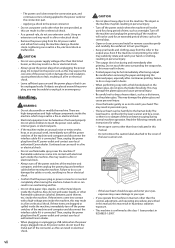
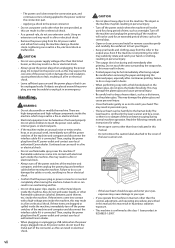
...Do not drop paper clips, staples, or other than the control, adjustment, and operating procedures prescribed in this manual, this may...or electrical shock.
• Confirm that listed herein, as the class 1 laser product in electrical shock. Handling
WARNING
• Do not... from the AC power outlet and contact your local authorized Canon dealer.
• When plugging or unplugging a USB cable...
imageCLASS D550 Basic Operation Guide - Page 15


... case any applicable export
control laws, restrictions or regulations of the countries involved in the United States and/or other conditions, as computers, displays, printers, facsimiles, and copiers.
The targeted products are subject to any third party without the prior written permission of Canon Inc. Trademarks
Canon, the Canon logo, and imageCLASS are either trademarks or...
imageCLASS D550 Basic Operation Guide - Page 16


... Consult the dealer or an experienced radio/TV technician for a class B digital device, pursuant to be prohibited by Governmental Agencies &#... of such images as scanned, printed or otherwise reproduced by your legal advisor for details.
CANON INC.
Do...Federal Communications Commission)
imageCLASS D550: F159400
This device complies with Part 15 of the FCC Rules. Canon U.S.A., Inc. MAKES...
imageCLASS MF4570dn/MF4450 Starter Guide - Page 4


...Scan Utility (MF4570dn only)
You can print from an application, select the Canon fax driver as a printer, and specify the output destination and options. If you install the fax ...via a network.
For details, see the Scanner Driver Guide.
This software is software for managing scanned images.
* MF Toolbox for Macintosh and MF Toolbox for USB connection)
2
MF Toolbox MF Toolbox*
MF ...
imageCLASS MF4570dn/MF4450 Starter Guide - Page 24


... XP Professional/Server 2003 From the [Start] menu, select [Printers and Faxes].
Windows XP Home Edition From the [Start] menu, select [Control Panel], click [Printers and Other Hardware] → [Printers and Faxes].
Windows Vista From the [Start] menu, select [Control Panel], and then click [Printers].
Windows 7 From the [Start] menu, select [Devices and...
imageCLASS MF4570dn/MF4450 Starter Guide - Page 29


...Image Capture application of this machine is added to display the [Print] pane, and then click the [+] icon.
If you are using Mac OS X 10.4.x, select [Canon] from [Print Using]. Click.
Select a printer...Computer and Installing the Drivers
Appendix
USB Connec tion (For Macintosh)
Register the printer and fax respectively following the procedure from the separate dialog box, and then ...
imageCLASS MF4570dn/MF4450 Starter Guide - Page 34


...PPDs/Contents/Resources/en.Iproj/ • When using Mac OS X 10.5 or later: /Library/Printers/PPDs/Contents/Resources/ /Applications/Canon MF Utilities/ /Library/Application Support/Canon/ /Library/Application Support/Canon/ /Library/Application Support/Canon/ /Library/Image Capture/Devices/*
/Library/Image Capture/TWAIN Data Sources/
* Only when using OS X 10.4.x, click [Print] to a computer...
imageCLASS MF4570dn/MF4450 Basic Operation Guide - Page 14
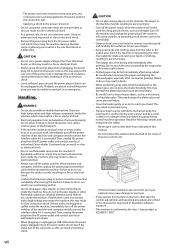
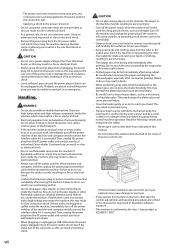
...a power supply voltage other than the one provided, as the class 1 laser product in a fire or electrical shock.
•... inside the machine. - Failure to catch your local authorized Canon dealer. Do not touch the area surrounding the output slot,...Do not drop paper clips, staples, or other than the control, adjustment, and operating procedures prescribed in a fire, electrical shock...
imageCLASS MF4570dn/MF4450 Basic Operation Guide - Page 19


...IPv6 Forum.
Trademarks
Canon, the Canon logo, and imageCLASS are subject to the conditions below. (1)...(5) Notwithstanding the foregoing, you will comply with any applicable export
control laws, restrictions or regulations of these other conditions, as well...WITH CANON USA OR CANON CANADA OR THEIR RESPECTIVE AUTHORIZED SERVICE ORGANIZATIONS. Except as computers, displays, printers, facsimiles...
imageCLASS MF4570dn/MF4450 Basic Operation Guide - Page 20


...: F159302 imageCLASS MF4450: F159502
This device complies with Part 15 of the FCC Rules.
Use of shielded cable is required to comply with the limits for a class B digital ...or otherwise reproduce certain documents, and the use of the images scanned, printed or otherwise reproduced, you communicate overseas
NOTE
Canon recommends an individual line following industry standards, i.e., 2,500 ...
imageCLASS MF4570dn/MF4450 Basic Operation Guide - Page 21


... eXchange) unit without a decimal point (e.g., 10 is thermostatically controlled. C.
To be certain of the number of the FCC ...a complaint with your machine, you communicate overseas
NOTE
Canon recommends an individual line following industry standards, i.e., 2,500...telephone line. xv Do not connect this equipment (imageCLASS MF4570dn/MF4450) causes harm to state tariffs. The REN for...
imageCLASS MF4570dn/MF4450 Basic Operation Guide - Page 52
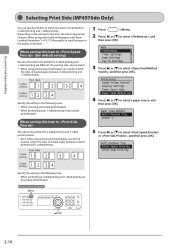
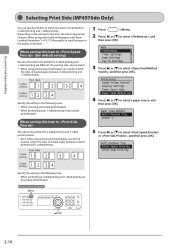
... match.
* When using previously printed paper, you do not need to switch the sides of loaded paper between 2-sided printing and 1-sided printing. Preferences Sound Volume Control Display Settings Toner Saver Mode Paper Feed Method Swi
4 Press [ ] or [ ] to select
or , and then press [OK]. When setting this item to
The sides...
imageCLASS MF4570dn/MF4450 Basic Operation Guide - Page 104
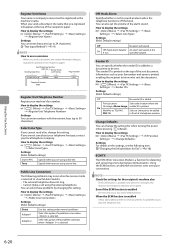
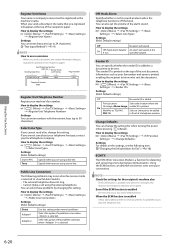
... with the telephone line.
6-20
Print Location:
Select the location where the
On Image, Above Image sender ID is selected.
The ECM function is enabled It may occur due to ... FAX 123XXXXXXX
Telephone Number Mark
CANON
P.0001
Register Unit Telephone Number
Register your fax number and name is selected. If you registered will appear at the specified volume.
as the machine's name...
imageCLASS MF4570dn/MF4450 Basic Operation Guide - Page 121


...ISO/IEC 19752" is the global standard related to "Method for monochromatic electrophotographic printers and multi-function devices that there are ingested, consult a physician immediately. If... name
MF4570dn MF4450
Supported Canon genuine toner cartridge Canon Cartridge 128
Handling Toner Cartridge
Note the following charts. If the toner is as follows. Canon Cartridge 128 Starter...
imageCLASS MF4570dn/MF4450 Basic Operation Guide - Page 122
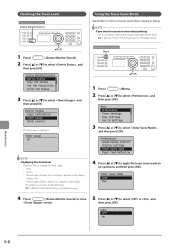
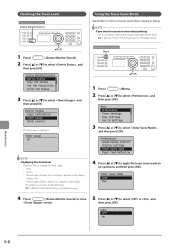
...
8-8 NOTE If you want to conserve toner when printing
Set to select , and
then press[OK].
For details on the [Quality] tab of the printer driver. Preferences Sound Volume Control Display Settings Toner Saver Mode Paper Feed Method Sw...
4 Press [ ] or [ ] to apply the toner saver mode to select , and
then press[OK...
imageCLASS MF4570dn/MF4450 Basic Operation Guide - Page 153


...(1) International (2) International (3)
Max 16 characters Select Coded Dial/One-Touch Dial
Sound Volume Control Fax Tone
Preferences
CD-ROM
Ring Tone
TX Done Tone
RX Done Tone
Scanning Done...Type" (P. 2-16)
Continues to 5
Sound Only When Error Occurs -
Scanning Done Volume: 1 to the next page
10-3
Registering/Setting the Various Functions Name Destination One-Touch Dial: Registration No...
Similar Questions
Canon Mf229dw Image Class Laser Printer.... How Do I Get The Backlight To Go Off
The backlight stays on when the printer is idle. When I first got the printer (which I love) the lig...
The backlight stays on when the printer is idle. When I first got the printer (which I love) the lig...
(Posted by pokerfish 8 years ago)
How To Darken Up A Page For Canon Image Class Mf4450?
(Posted by HAPPsupra 9 years ago)
How Do I Get A Conformation For A Fax On A Canon Image Class Mf4450
(Posted by ligre 10 years ago)
How To Set My Image Class Mf4570dw Printer To Wireless
(Posted by mopaadella 10 years ago)
Cannon Image Class Mf4450 Will Scan But Not Print
(Posted by samLis 10 years ago)

