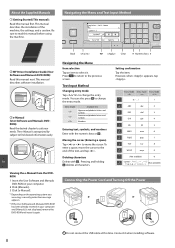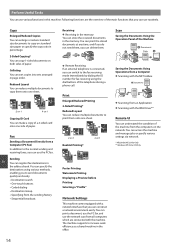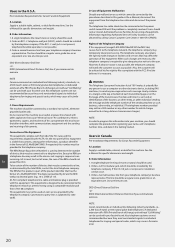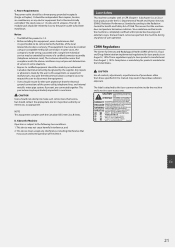Canon imageCLASS MF229dw Support Question
Find answers below for this question about Canon imageCLASS MF229dw.Need a Canon imageCLASS MF229dw manual? We have 1 online manual for this item!
Question posted by pokerfish on December 30th, 2015
Canon Mf229dw Image Class Laser Printer.... How Do I Get The Backlight To Go Off
The backlight stays on when the printer is idle. When I first got the printer (which I love) the light would go out after a couple of minutes and not go on again until I printed a document. Something in a setting or such has changed (a computer goblin?) and now the light stays on 24/7. Help! Thanks, Jan
Current Answers
Answer #1: Posted by hzplj9 on December 31st, 2015 2:13 PM
I can only refer you to the Canon website where documents, manuals and support is available. A system reset should resolve any issues you have. Here's the link.
Hope that helps.
Related Canon imageCLASS MF229dw Manual Pages
Similar Questions
Help With Imageclass Mf229dw Printer
I have a new Imageclass MF229dw printer.How do I enter my e-mail s\address, clearly and step-by-step...
I have a new Imageclass MF229dw printer.How do I enter my e-mail s\address, clearly and step-by-step...
(Posted by maryheff 8 years ago)
Will Not Accept Print Jobs.
Has ben working well for two months, but now won't accept print jobs. Blue WiFi light is on.
Has ben working well for two months, but now won't accept print jobs. Blue WiFi light is on.
(Posted by donchampagne 8 years ago)
How To Set My Image Class Mf4570dw Printer To Wireless
(Posted by mopaadella 10 years ago)
Volume Control On A Canon Image Class Mf4450 Printer
How do you control the volume on the Image Class mF4450 printer?
How do you control the volume on the Image Class mF4450 printer?
(Posted by springhousefamily 10 years ago)