Canon imageCLASS D320 Support Question
Find answers below for this question about Canon imageCLASS D320.Need a Canon imageCLASS D320 manual? We have 3 online manuals for this item!
Question posted by gescoalfvai on February 2nd, 2014
How To Fix A Paper Jam On A Cannon Image Class D320
The person who posted this question about this Canon product did not include a detailed explanation. Please use the "Request More Information" button to the right if more details would help you to answer this question.
Current Answers
There are currently no answers that have been posted for this question.
Be the first to post an answer! Remember that you can earn up to 1,100 points for every answer you submit. The better the quality of your answer, the better chance it has to be accepted.
Be the first to post an answer! Remember that you can earn up to 1,100 points for every answer you submit. The better the quality of your answer, the better chance it has to be accepted.
Related Canon imageCLASS D320 Manual Pages
imageCLASS D320/D340 Printer Guide - Page 117
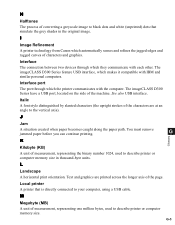
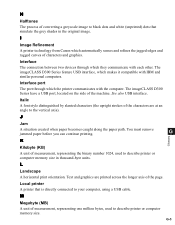
... characters are printed across the longer axis of the page. You must remove jammed paper before you can continue printing.
M
Megabyte (MB) A unit of measurement, representing one million bytes, used to describe printer or computer memory size in the original image. G-3 Interface port The port through which makes it compatible with each other.
G
Glossary...
imageCLASS D320/D340 Printer Guide - Page 118


... or removing paper jams.
G-4 PDF documents can continue printing. My Computer
The Windows program that you can be read or printed out with Adobe's Acrobat Reader program. G
Glossary
Paper Type
All kinds of paper into the printer's paper path. A widely used format for Portable Document Format.
P Paper feed
The act of guiding a sheet of paper (plain paper, colored paper, recycled paper...
imageCLASS D320/D340 Basic Guide - Page 6


Chapter 8: Troubleshooting Clearing Jams 8-1
Removing Jammed Paper from Inside the Main Unit 8-1 Removing Jammed Paper from the ADF (Only for the imageCLASS D340 model 8-4 LCD Messages 8-5 Paper Feeding Problems 8-7 Copying Problems 8-8 Print Quality Problems 8-9 Printing Problems 8-11 General Problems 8-11 If You Cannot Solve the Problem 8-12 Chapter 9: Setting the Additional
Functions ...
imageCLASS D320/D340 Basic Guide - Page 15
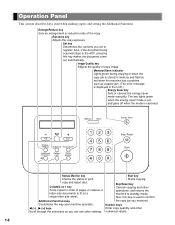
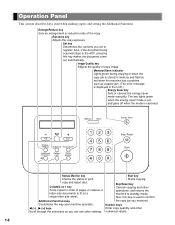
...
1-6 Numeric keys Enter copy quantity and other operations, and returns the machine to standby mode. Image Quality key Adjusts the quality of pages or reduces 2 letter-size documents to fit on a ...mode is displayed in memory and flashes red when the machine has a problem such as a paper jam. (The error message is canceled. Enlarge/Reduce key Sets an enlargement or reduction ratio of print...
imageCLASS D320/D340 Basic Guide - Page 16


Standby Display
The standby display is as follows:
Copy Ratio
Paper Size
Exposure
Image Quality
Copy Quantity
1
• When the machine is plugged in, the LCD displays PLEASE WAIT for a while, then the standby display NOTE appears.
Introduction
1-7
imageCLASS D320/D340 Basic Guide - Page 17


...8226; Right after copying finishes, wait
NOTE about 2 seconds before pressing Energy Saver. When paper jams occur - When no operations are operating - Restoring from the Energy Saver Mode
1 Press Energy ... does not activate when the machine is restored from the energy saver mode immediately. When no paper is saved in the cassette or multi-purpose tray -
While a copy job is loaded in...
imageCLASS D320/D340 Basic Guide - Page 18
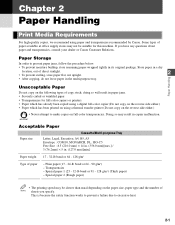
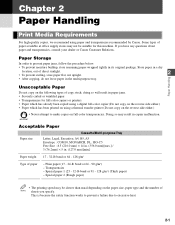
...paper) - If you specify. Store paper in the multi-purpose tray. Plain paper (17 - 24-lb bond or 64 - 90 g/m2) - Special paper 2 (Rough paper)
• The printing speed may be suitable for full-color copiers or printers • Paper... attempt to prevent paper jams, follow the procedure below:
• To prevent moisture buildup, store remaining paper wrapped tightly in copier...
imageCLASS D320/D340 Basic Guide - Page 21
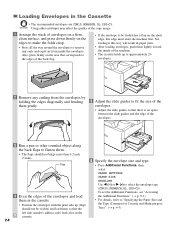
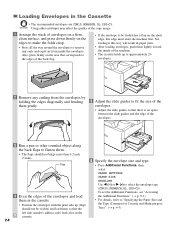
... the envelopes.
3 Run a pen or other envelopes may affect the quality of the copy image.
1 Arrange the stack of the machine.
• The cassette holds up (flaps should ...For details, refer to "Specifying the Paper Size and the Type (Common for Cassette and Multi-purpose Tray)". (→ p. 4-3)
left side (sender's address side) feeds first in paper jams.
• After loading envelopes, ...
imageCLASS D320/D340 Basic Guide - Page 23
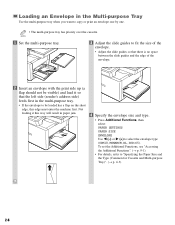
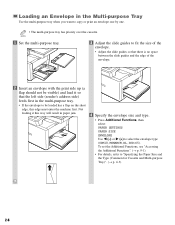
...; Adjust the slide guides so that the left side (sender's address side) feeds first in paper jam.
4 Specify the envelope size and type.
• Press Additional Functions, then select:
PAPER SETTINGS PAPER SIZE ENVELOPE Use 4 (-) or e (+) to "Specifying the Paper Size and the Type (Common for Cassette and Multi-purpose Tray)". (→ p. 4-3)
2-6 Not loading it...
imageCLASS D320/D340 Basic Guide - Page 24
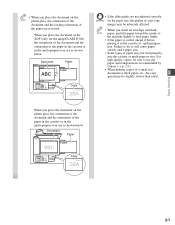
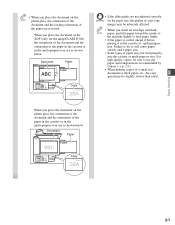
... quality of your copy
images may be slightly slower than usual.
Document
Paper
ABC
Copy
• If the slide guides are as shown below . Paper Handling
When you insert an envelope and thick
NOTE paper, push the paper toward the inside of
the machine lightly to do so will cause paper
creases and a paper jam.
• Some types...
imageCLASS D320/D340 Basic Guide - Page 26
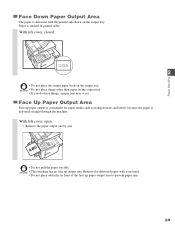
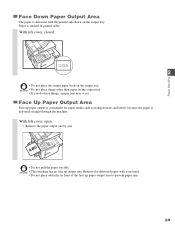
... one by one.
• Do not pull the paper forcibly. • This machine has no face up paper output area to prevent paper jam.
2-9
IMPORTANT
• If you do these things, a paper jam may occur. With left cover, closed.
2
• Do not place the output paper back on the output tray. • Do not place things other...
imageCLASS D320/D340 Basic Guide - Page 34


...PAPER. However, if you press Stop/Reset or no
key is pressed for the imageCLASS...Image quality (→ p. 4-6) • Exposure (→ p. 4-6) • Collate (→ p. 4-7) • 2 on 1 (→ p. 4-9)
• Please note that you load paper while making copies, do
NOTE not load a different paper...displays SUPPLY
REC.
To prevent paper jams,
remove paper from the output tray before...
imageCLASS D320/D340 Basic Guide - Page 36


...print with a thermal transfer printer on displaying the specified number of copies until you change it is output. However, when the copy images or the back of the paper are not returned automatically to... the number of copies you
entered.
• You can make copies dirty or cause a paper jam. • When copying onto transparencies, remove each transparency from the output tray as it or...
imageCLASS D320/D340 Basic Guide - Page 44


...documents, then press
Stop/Reset. • It is used for the imageCLASS D340 model
I Confirming the Copy Job You Reserved
1 Press Stop/Reset ... paper jams, etc.
2 Use 4 (-) or e (+) to reserve the next job while the machine is printing out.
You can set the features below.
• Copy quantity (→ p. 4-3) • Enlarging/reducing (→ p. 4-5) • Image quality (→ p....
imageCLASS D320/D340 Basic Guide - Page 64
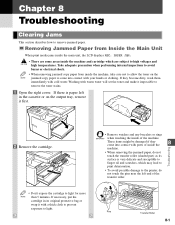
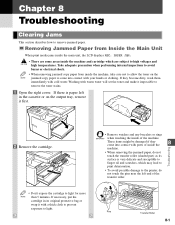
... with your hands or clothing. PAPER JAM.
• There are subject to come into contact with a thick cloth to prevent exposure to light for more NOTE than 5 minutes. Removing Jammed Paper from inside the machine and cartridge which may lead to
print deterioration.
• To avoid possible damage to the printer, do not
touch the...
imageCLASS D320/D340 Basic Guide - Page 66
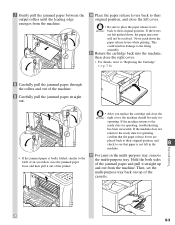
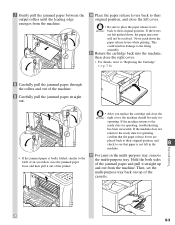
... paper jam error will not be ready for operating,
confirm that the paper release levers are left in the multi-purpose tray, remove the multi-purpose tray. Troubleshooting
• If the jammed paper is not left pushed down the paper release levers while printing.
Then, set the multi-purpose tray back on top of the printer.
12...
imageCLASS D320/D340 Basic Guide - Page 68


... is a paper jam in the ADF.
LCD Messages
The following messages are displayed in the LCD when the machine performs a function or if it .
Fan the edge that of the
by opening the right cover and then closing it . installed correctly.
(→ p. 7-6). In this case, press Set to copy functions.
CHECK PRINTER
An...
imageCLASS D320/D340 Basic Guide - Page 69


..., clearing jams, or specifying the correct paper size, print the report again.
Make sure the paper stack in the machine.
If this does not solve the problem, unplug the machine and call your service representative.
*1 Only for the imageCLASS D340 model. *2 xxx stands for appox. 3-5 minutes, then plug it . ↔↔
Message PRINTER DATA ERROR...
imageCLASS D320/D340 Basic Guide - Page 74


.... 8-1 to 8-4, 2-3 to the power source and may not be plugged in securely.
• Check that the power cord is fixed, the Alarm indicator will return to 2-7)
General Problems
❚ The machine has no paper jam, or paper is plugged securely into the machine and into the power cord connector on . The machine may have...
imageCLASS D320/D340 Basic Guide - Page 84
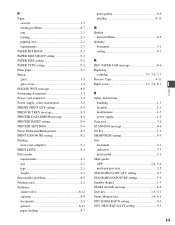
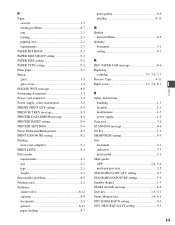
...8-7 jam 2-1 loading 2-3 printing area 2-2 requirements 2-1 PAPER SETTINGS 9-2 PAPER SIZE GROUP setting 9-3 PAPER SIZE setting 9-2 PAPER TYPE setting 9-2 Plain paper 2-1 Platen glass 1-5 glass cover 1-4 PLEASE WAIT message 8-6 Positioning documents 3-3 Power cord connector 1-4 Power supply, safety instructions 1-2 PRESET PRINT QTY setting 9-4 PRESS SET KEY message 8-5 PRINTER DATA...
Similar Questions
Canon Image Class D320 Will Not Work With Windows 7
(Posted by focuspltm7 9 years ago)
How To Print Front And Back On Cannon Image Class D320
(Posted by Daveedgarg 9 years ago)
How To Remove Paper Jam Canon Image Class D880
(Posted by amroFnofa 10 years ago)
Hoe Do I Fix 'paper Jams'?
After pulling the first sheet through, it cannot pull the second sheet therefore triggering a "paper...
After pulling the first sheet through, it cannot pull the second sheet therefore triggering a "paper...
(Posted by anne1822 11 years ago)

