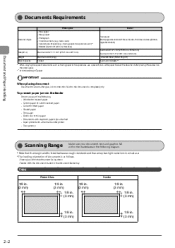Canon Color imageCLASS MF8350Cdn Support Question
Find answers below for this question about Canon Color imageCLASS MF8350Cdn.Need a Canon Color imageCLASS MF8350Cdn manual? We have 2 online manuals for this item!
Question posted by anne1822 on January 11th, 2013
Hoe Do I Fix 'paper Jams'?
Current Answers
Answer #1: Posted by tintinb on January 15th, 2013 11:06 AM
- http://www.youtube.com/watch?v=g_57Jogak1I
- http://www.youtube.com/watch?v=BdFvyDZmiFI
- http://www.youtube.com/watch?v=Vm1yMw8zyhc
- http://www.youtube.com/watch?v=QThCHKlUFEM
- http://www.youtube.com/watch?v=tFq2_Oobjw0
If you have more questions, please don't hesitate to ask here at HelpOwl. Experts here are always willing to answer your questions to the best of our knowledge and expertise.
Regards,
Tintin
Related Canon Color imageCLASS MF8350Cdn Manual Pages
Similar Questions
paper jam
said paper jam even after removing paper and the rolls will go but then it says if it persists to ge...
Have cleaned the fixing unit and the itb-still have colored streak down side of paper. Same thing ha...