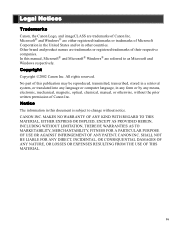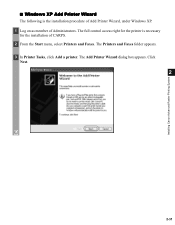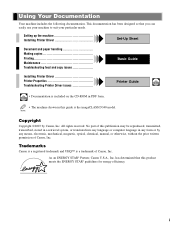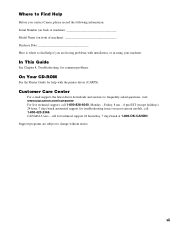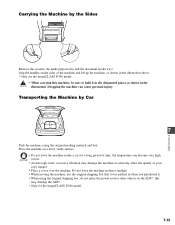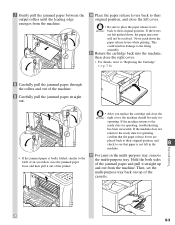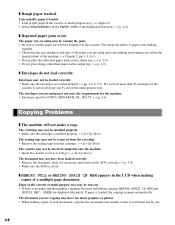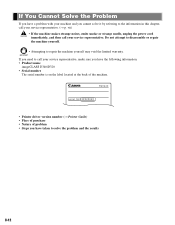Canon imageCLASS D320 Support Question
Find answers below for this question about Canon imageCLASS D320.Need a Canon imageCLASS D320 manual? We have 3 online manuals for this item!
Question posted by lasskamara725 on April 16th, 2021
What Is The Mean Cause Of Cartridge Install Problem On The Canon Machine
The person who posted this question about this Canon product did not include a detailed explanation. Please use the "Request More Information" button to the right if more details would help you to answer this question.
Current Answers
Answer #1: Posted by Vktech1 on April 16th, 2021 10:13 AM
1) Power up the printer and remove the ink cartridge from the printer.
2) Shut off the printer and disconnect the power cord from the power source.
3) Reconnect the power cord to the printer and power source after a few seconds.
4) Load the ink cartridges into the printer again and wait until the initialization completes.
5 )If the error code appears again, repeat the above steps.
6) If you have installed the cartridges properly but are unable to print, the printer will display an error code.
7) Open the front cover on the printer and wait until the print head moves to the left.
8) shut off the printer and disconnect it from the power source.
9) Remove the ink cartridge by pressing the clips on the sides.
10) Remove the felt pads in the platen waste ink absorber under the ink cartridge holder.
11) Rinse the pads and dry them using paper towels. Reinstall the pads. Check if the issue is resolved.
12) If the printer displays error E4, replace the ink cartridges.
13) Reset the print system if the issue persists.
2) Shut off the printer and disconnect the power cord from the power source.
3) Reconnect the power cord to the printer and power source after a few seconds.
4) Load the ink cartridges into the printer again and wait until the initialization completes.
5 )If the error code appears again, repeat the above steps.
6) If you have installed the cartridges properly but are unable to print, the printer will display an error code.
7) Open the front cover on the printer and wait until the print head moves to the left.
8) shut off the printer and disconnect it from the power source.
9) Remove the ink cartridge by pressing the clips on the sides.
10) Remove the felt pads in the platen waste ink absorber under the ink cartridge holder.
11) Rinse the pads and dry them using paper towels. Reinstall the pads. Check if the issue is resolved.
12) If the printer displays error E4, replace the ink cartridges.
13) Reset the print system if the issue persists.
Vasanth
Related Canon imageCLASS D320 Manual Pages
Similar Questions
Driver Files Unpacked But Did Not Open Installation??
driver files unpacked but did not open installation??
driver files unpacked but did not open installation??
(Posted by dlw54 2 years ago)
How To Fix The Problem Of Jam Canon Imageclass D340
(Posted by aaguihk 9 years ago)
Pixma Mg5220 Printer Windows 7 How Install Problem Detect Wireless
(Posted by shokotehri 9 years ago)
What Are The Step By Step Instruction To Install My Canon Imageclass D320
without cd
without cd
(Posted by skitlarr 10 years ago)
How Can I Use The Scanner Without Having Any Ink Cartridges Installed?
how can I use the scanner without having any ink cartridges installed?
how can I use the scanner without having any ink cartridges installed?
(Posted by haticapes 11 years ago)