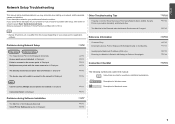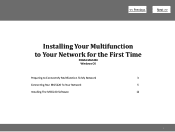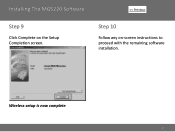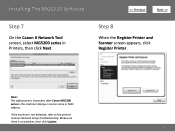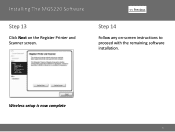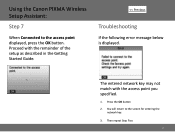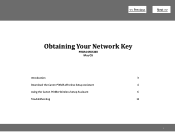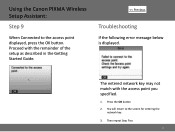Canon PIXMA MG5220 Support and Manuals
Get Help and Manuals for this Canon item

View All Support Options Below
Free Canon PIXMA MG5220 manuals!
Problems with Canon PIXMA MG5220?
Ask a Question
Free Canon PIXMA MG5220 manuals!
Problems with Canon PIXMA MG5220?
Ask a Question
Most Recent Canon PIXMA MG5220 Questions
How Do I Fix 6000 Error When There's No Paper Clips Or Etc
(Posted by Anonymous-153325 8 years ago)
Won't Copy Or Print
My CANON MG5220 suddenly won't copy or print, even though all cartridges are full. The machine takes...
My CANON MG5220 suddenly won't copy or print, even though all cartridges are full. The machine takes...
(Posted by markglaw 8 years ago)
How Do I Sync My Printer And Ipad
(Posted by Anointedspirit 9 years ago)
Red Light Flashing.
The lights on printer alternate between green and red and the message says to restart printer and if...
The lights on printer alternate between green and red and the message says to restart printer and if...
(Posted by iemilygehrke 9 years ago)
Darken The Printing.
I replaced the old black cartridge that had run out of ink, but the new one is still pringting very ...
I replaced the old black cartridge that had run out of ink, but the new one is still pringting very ...
(Posted by chilfreed 9 years ago)
Canon PIXMA MG5220 Videos
Popular Canon PIXMA MG5220 Manual Pages
Canon PIXMA MG5220 Reviews
We have not received any reviews for Canon yet.