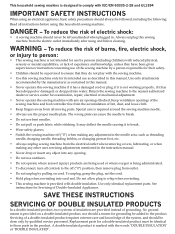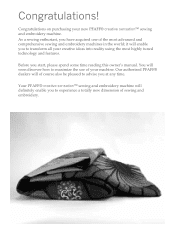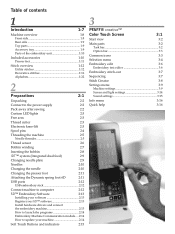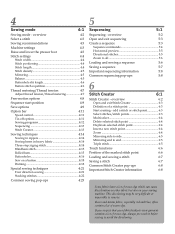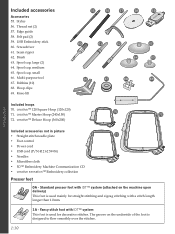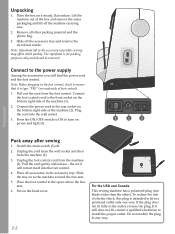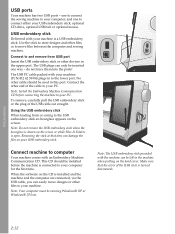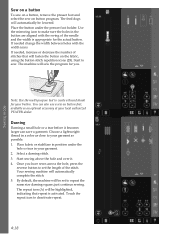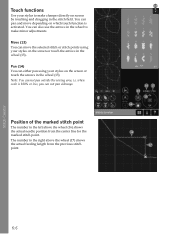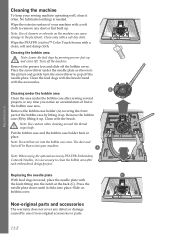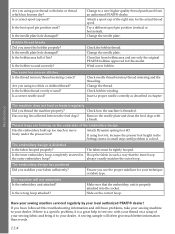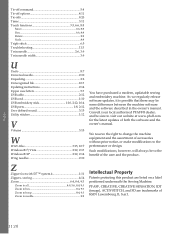Pfaff creative sensation Support Question
Find answers below for this question about Pfaff creative sensation.Need a Pfaff creative sensation manual? We have 1 online manual for this item!
Question posted by louisehgirard on March 13th, 2024
Needle Thread
Current Answers
Answer #1: Posted by SonuKumar on March 13th, 2024 9:16 PM
Understanding the Error
What it means: This error often indicates that the upper thread tension is incorrect or there's an obstruction in the thread path. It could be a sensor issue as well.
Troubleshooting Steps
Since a Pfaff technician has already serviced the machine, here's what you can do:
Rethreading:
Thoroughly rethread: Double-check the top threading path. Refer to your manual for exact instructions specific to your model.
Bobbin too: Ensure the bobbin is wound evenly and inserted correctly.
Thread Quality:
Use high-quality thread: Cheap threads break easily and cause lint build-up.
Match thread weight: Use a thread weight appropriate for your project and needle size.
Needle:
Check needle condition: Is it bent, damaged, or the wrong size/type for your fabric? Replace if needed.
Needle fully inserted: Make sure the needle is completely pushed up and tightened securely.
Cleanliness:
Clean the thread path: Carefully remove dust, lint, and any thread scraps around the tension discs, bobbin area, and under the needle plate. A small brush or canned air can help.
Software:
Updates: Check the Pfaff website for any available firmware updates for your machine. These updates may resolve known issues.
Calibration:
Sensor/Tension Adjustment: Though the technician should've addressed this, sometimes a recalibration may be needed for the thread sensors or tension units. Contact a Pfaff technician specifically about this.
If the Issue Persists
Contact Pfaff: Since it's been in for repairs multiple times, reach out to Pfaff's customer support or a different authorized Pfaff technician. Explain the extensive history.
Warranty: If the machine is still under warranty, push for a thorough re-evaluation or potential replacement.
Additional Notes
Record your steps: Keep track of any troubleshooting actions you take. That way, when communicating with Pfaff, you have a clear record.
Exact Error Message: Note the exact phrasing of the error message, as there might be more specific variations that offer clues.
Let me know if you'd like more detailed instructions on any of the troubleshooting points above!
Please respond to my effort to provide you with the best possible solution by using the "Acceptable Solution" and/or the "Helpful" buttons when the answer has proven to be helpful.
Regards,
Sonu
Your search handyman for all e-support needs!!
Answer #2: Posted by waleq on March 13th, 2024 9:58 PM
Here are a few potential solutions that you can try: Ensure that the machine is threaded correctly, including the bobbin. Check for any lint or debris in the bobbin area and the needle thread path, and clean if necessary.
Make sure the needle is the correct type and size for the fabric you're using, and that it's inserted correctly. Verify that the tension settings are appropriate for your fabric and thread.
If you've already tried these steps and the issue persists, it might be helpful to seek a second opinion from a different sewing machine repair specialist.
I hope this helps, and that you're able to resolve the issue with your machine soon!
Please respond to my effort for providing you with possible solution to your question by "accepting the answer" and clicking the "helpful"
Yours regard,
Waleq.
Related Pfaff creative sensation Manual Pages
Similar Questions
Pfaff Creative Sensation Pro stuck in machine needs to rest. I was getting this error when I was in ...
when I click on calibrate the sewing machine goes into thinking mode & it just does it for a long ti...
I have a pfaff 259. When I push on the foot petal the motor runs but the machine itself doesn't run....
I'm looking for a free PDF owner's manual for this very old Calanda 710 Overlock machine. I believe ...
Can you please direct me to "easy" to understand instruction on how to "thread" my Pfaff C1100 Pro s...