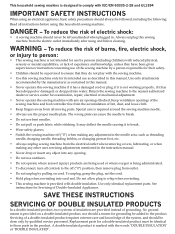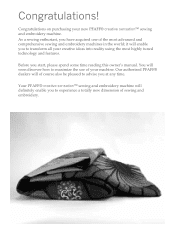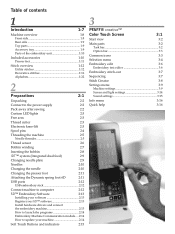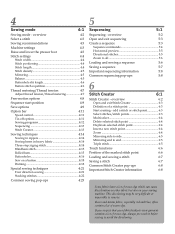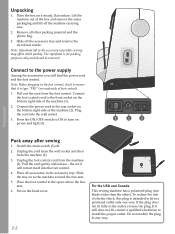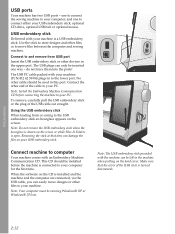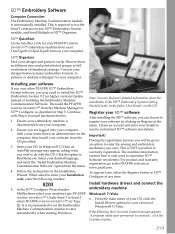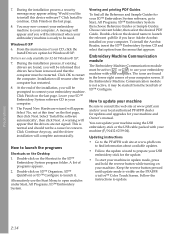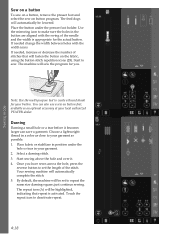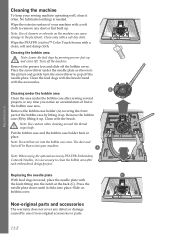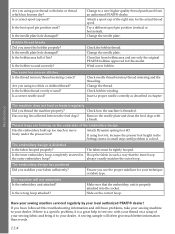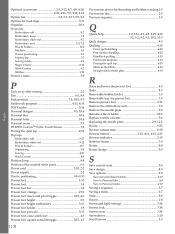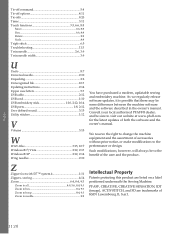Pfaff creative sensation Support Question
Find answers below for this question about Pfaff creative sensation.Need a Pfaff creative sensation manual? We have 1 online manual for this item!
Question posted by joomi on January 24th, 2014
Pfaff (calanda Overlock 710) Serger Sewing Machine Owner's Manual.
I'm looking for a free PDF owner's manual for this very old Calanda 710 Overlock machine. I believe it got bought out by Pfaff.
Current Answers
Related Pfaff creative sensation Manual Pages
Similar Questions
Edge Guide - Pfaff Select 1540 Sewing Machine
How does the Edge Guide work for the Pfaff Select 1540 sewing machine?
How does the Edge Guide work for the Pfaff Select 1540 sewing machine?
(Posted by jesjames 1 year ago)
Method For Embroidering A Clock Face Without Numerals 3,6,9 And 12
On Creative Sensation: We have installed a modified clock face on a thumb drive. On inserting the th...
On Creative Sensation: We have installed a modified clock face on a thumb drive. On inserting the th...
(Posted by patmnovy 2 years ago)
Pfaff Creative Sensation Pro Stuck In Machine Needs To Rest
Pfaff Creative Sensation Pro stuck in machine needs to rest. I was getting this error when I was in ...
Pfaff Creative Sensation Pro stuck in machine needs to rest. I was getting this error when I was in ...
(Posted by laurysimms 2 years ago)
The Sewing Machine Will Say Calibrate Embroidery Unit. I Click The Check Mark T
when I click on calibrate the sewing machine goes into thinking mode & it just does it for a long ti...
when I click on calibrate the sewing machine goes into thinking mode & it just does it for a long ti...
(Posted by Anonymous-156748 8 years ago)
Pfaff 259 Sewing Machine Won't Run With Foot Petal
I have a pfaff 259. When I push on the foot petal the motor runs but the machine itself doesn't run....
I have a pfaff 259. When I push on the foot petal the motor runs but the machine itself doesn't run....
(Posted by Aemazing 8 years ago)