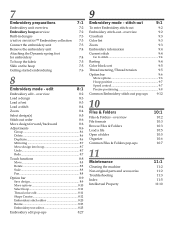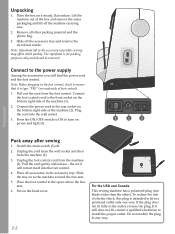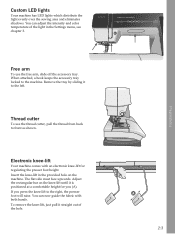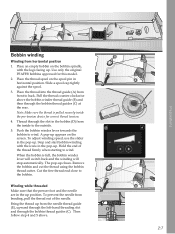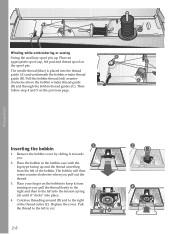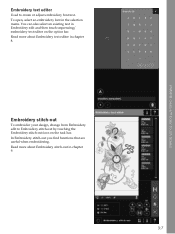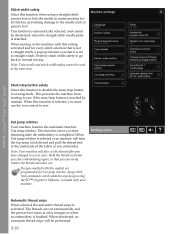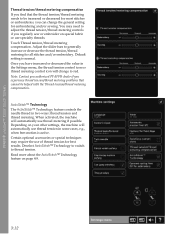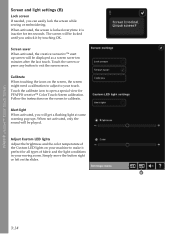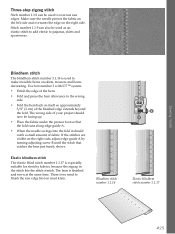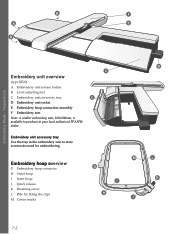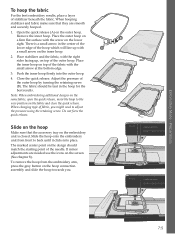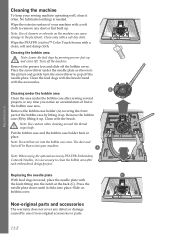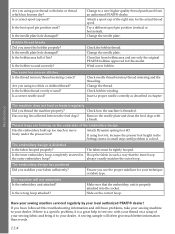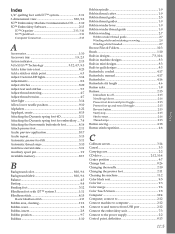Pfaff creative sensation Support Question
Find answers below for this question about Pfaff creative sensation.Need a Pfaff creative sensation manual? We have 1 online manual for this item!
Question posted by patmnovy on December 17th, 2021
Method For Embroidering A Clock Face Without Numerals 3,6,9 And 12
On Creative Sensation: We have installed a modified clock face on a thumb drive. On inserting the thumb drive into the machine, a question mark appears in the space where the transferred, modified clock face design should appear. The clock face is on the thumb drive but won't appear on the embroidery screen.What is my solution to get the modified clock face to appear on the screen?
Current Answers
Answer #1: Posted by SonuKumar on December 18th, 2021 8:49 AM
Please respond to my effort to provide you with the best possible solution by using the "Acceptable Solution" and/or the "Helpful" buttons when the answer has proven to be helpful.
Regards,
Sonu
Your search handyman for all e-support needs!!
Related Pfaff creative sensation Manual Pages
Similar Questions
Thread Jumbled Under Fabric When Starting To Sew.
I have carefully threaded my machine, Pfaff Tiptronic 2020 properly and bobbin and its thread is pro...
I have carefully threaded my machine, Pfaff Tiptronic 2020 properly and bobbin and its thread is pro...
(Posted by cebpdb1217 10 months ago)
Foot Does Not Lower. The Leave Goes Down, But It Does Not Lower The Food.
(Posted by eastmandf 1 year ago)
I Can Pull The Thread And The Stiches Gathers, Is It The Bobbin Or Thread Tensio
(Posted by paulinegp22 3 years ago)
Need Pfaff Creative Designer Instructions For A 7570 Pcd Sewing Machine.
I do have the creative designer instruction book for the 1473 CD, but want to use the same PCD unit ...
I do have the creative designer instruction book for the 1473 CD, but want to use the same PCD unit ...
(Posted by bgooby 7 years ago)