Canon imageCLASS MF4570dw Support Question
Find answers below for this question about Canon imageCLASS MF4570dw.Need a Canon imageCLASS MF4570dw manual? We have 3 online manuals for this item!
Question posted by richrDing on September 23rd, 2014
How Scan 2 Sides Canon Mf4570dw
The person who posted this question about this Canon product did not include a detailed explanation. Please use the "Request More Information" button to the right if more details would help you to answer this question.
Current Answers
There are currently no answers that have been posted for this question.
Be the first to post an answer! Remember that you can earn up to 1,100 points for every answer you submit. The better the quality of your answer, the better chance it has to be accepted.
Be the first to post an answer! Remember that you can earn up to 1,100 points for every answer you submit. The better the quality of your answer, the better chance it has to be accepted.
Related Canon imageCLASS MF4570dw Manual Pages
imageCLASS MF4570dw Basic Operation Guide - Page 2
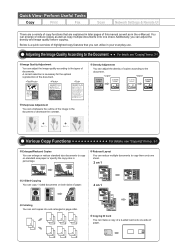
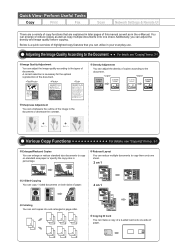
...or reduce standard size documents to copy them onto one sheet.
2 on 1
2-Sided Copying You can make a copy of paper.
4 on standard size paper or ...1 2 3
1 2 3
1 2 3
Copying ID Card
You can copy 1-sided documents on both sides of a 2-sided card onto one sheet. Perform Useful Tasks
Copy
Print
Fax
Scan
Network Settings & Remote UI
There are a variety of copy functions that you can ...
imageCLASS MF4570dw Basic Operation Guide - Page 3
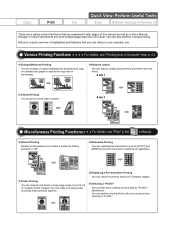
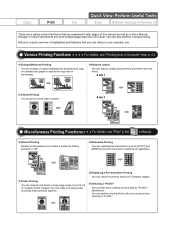
...one sheet. Poster Printing
You can reduce multiple documents to make one sheet.
2-Sided Printing You can perform printing which suits your everyday use. Below is a ... your needs only by folding printouts in the
e-Manual. Perform Useful Tasks
Fax
Scan
Network Settings & Remote UI
There are a variety of this manual as well as... printer driver settings are explained in percentage.
imageCLASS MF4570dw Basic Operation Guide - Page 8


... Range Copy FAX Scan
ii
2-2
Installing the Printer Driver
4-2
2-2
Printing from a Computer
4-3
2-3
Scaling Documents
4-3
2-3
Printing Multiple Pages on Envelopes
Setting a Paper Size and Type Setting a Custom Paper Size
Selecting Print Side When setting this item to (the default setting) When setting this item to Use This Manual
vi
Important Safety Instructions
vii
Installation...
imageCLASS MF4570dw Basic Operation Guide - Page 10


...
Main Specifications Machine Specifications Wireless LAN Specification Copy Specifications Printer Specification Scanner Specifications Fax Specifications Telephone Specifications
Index
11-1...Print Result Is Dark Copied Lines and Text Appear Faded Printed Bar Codes Cannot Be Scanned Paper Jams Occur Frequently When Performing 2-Sided Printing
9-2 9-3 9-3 9-6
9-6
9-8
9-9 9-9
9-9 9-9 9-9 9-9 9-9 ...
imageCLASS MF4570dw Basic Operation Guide - Page 12


Indicates a caution concerning operations that must not be pressed are available for each model.
˓: available - : not available
MF4570dw
Copy ˓
Print
2-sided Printing
Fax (PC Fax)
Scan (USB)
Scan
Remote UI
ADF (1-sided)
ADF (2-sided)
Wireless LAN
˓
˓
˓
˓
˓
˓
˓
-
˓
How to Use This Manual
Symbols Used in This Manual
...
imageCLASS MF4570dw Basic Operation Guide - Page 19


...disassemble or otherwise reduce the code of computers and other conditions, as computers, displays, printers, facsimiles, and copiers. The standards and logos are registered trademarks, trademarks or service ... intellectual property rights in any form or by Canon Inc. xiii Trademarks
Canon, the Canon logo, and imageCLASS are subject to these software modules are registered trademarks...
imageCLASS MF4570dw Basic Operation Guide - Page 20


...occur in a particular installation.
Pre-Installation Requirements for details. Order Information
1. CANON INC. Operation is required to comply with FCC radiation exposure limits set forth ...Federal Communications Commission)
imageCLASS MF4570dw: F163402 Contains Transmitter Module FCC ID: AZDFM48944
This device complies with Part 15 of using your product to scan, print or otherwise ...
imageCLASS MF4570dw Basic Operation Guide - Page 21


... the number of the Telephone Company
If this equipment (imageCLASS MF4570dw) causes harm to send any person to use a computer or other entity, or individual. (The telephone number provided may cause a facsimile error.
The digits represented by calling Canon Customer Care Center (1-800-OK-CANON). Connection to party lines is completely resolved. Users should...
imageCLASS MF4570dw Basic Operation Guide - Page 43


...Damp paper • Very thin paper • Paper printed with a thermal transfer printer (Do not copy on the back side of paper do not print well: • Highly textured paper • Very ...Plain Paper] is free from the AC power outlet, and then contact your local authorized Canon dealer or the Canon help line.
Continued use . CAUTION
If you smell a burnt odor, however, immediately...
imageCLASS MF4570dw Basic Operation Guide - Page 91
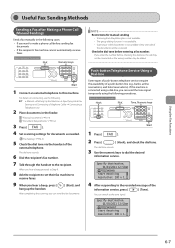
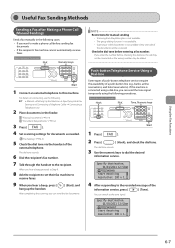
... a phone call may not be connected or the wrong number may be used for manual sending
• Scanning from the platen glass is not available. • The group dialing function is not available. • Scanning 2-sided documents is connected using a dial-line, you can send the tone signal temporarily using the following procedures...
imageCLASS MF4570dw Basic Operation Guide - Page 116


Maintenance
8-2 Remove the documents.
4 Hold the grip on the left front side of the machine with a soft, well
wrung out cloth dampened with water or mild detergent diluted with water.
3 Lift the scanning platform.
3 Wait for the printer to dry completely before
reconnecting the power cord, and then turn ON the power.
Cleaning the...
imageCLASS MF4570dw Basic Operation Guide - Page 121


...or an upside down , the toner will solidify and may be aware that contain printer components" issued by the use of counterfeit toner cartridges may need to avoid touching ...cartridge, place the toner container into your eyes or mouth. Model name Supported Canon genuine toner cartridge
MF4570dw
Canon Cartridge 128
Handling Toner Cartridge
Note the following charts. If the toner comes ...
imageCLASS MF4570dw Basic Operation Guide - Page 126


... may become difficult to pull out completely.
• Even if the sealing tape stops at your local authorized Canon dealer. Do not place them vertically or upside-down.
Model name
Supported Canon genuine toner cartridge
MF4570dw Canon Cartridge 128
Shake the toner cartridge before setting If toner is set to the cartridge.
(A)
Maintenance
(A) (B)
Do...
imageCLASS MF4570dw Basic Operation Guide - Page 131


...Starter Guide. Ensure that the scanning platform and paper cassette are ...and your hands or fingers. IMPORTANT Do not carry the machine with the front side of the machine to hurt your computer, and then unplug the power plug ...sure to the following. • Remove the toner cartridge. • Securely pack the printer in a fire or electrical shock.
9 Move the machine.
Check the weight of ...
imageCLASS MF4570dw Basic Operation Guide - Page 144


...imageCLASS MF4570dw) • Serial number (a character string which consists of three
alphabets and a 5-digit number and is indicated on the rating label located on the rear side of the machine)
Rating label
• Place of purchase • Nature of problem • Steps you , visit http://www.canon.ca/ or 1-800-OK-CANON... you contact Canon: • Product name (imageCLASS MF4570dw) •...
imageCLASS MF4570dw Basic Operation Guide - Page 161


...
Main Specifications 11-2 Copy specifications 11-2 Fax Specifications 11-3 Machine Specifications 11-2 Printer Specification 11-3 Scanner Specifications 11-3 Telephone Specifications 11-3
Maintenance and Inspections ix, ... 1-2, 1-5 Output tray 1-2
Scan Functions 7-1 Scan Mode 1-6 Scanning area 1-2 Scanning Range 2-2 Selecting Print Side 2-16 Sequential Broadcast 6-9
Appendix
11-5
imageCLASS MF4570dw Starter Guide - Page 2


Start settings. Available Features
: available
: not available
Copy
Print
2-sided Printing
MF4570dw
Fax (PC Fax)
Scan (USB)
Scan (Network)
Remote UI
ADF (1-sided)
ADF (2-sided)
Wireless LAN
4 Setting Up the Machine to Suit Your Needs
Determine which machine functions (Copy, Print, Fax, PC Fax, Scan, Remote UI) you intend to use, and make settings according to the Installation...
imageCLASS MF4570dw Starter Guide - Page 3
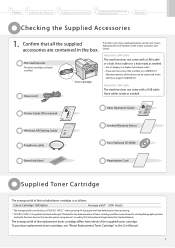
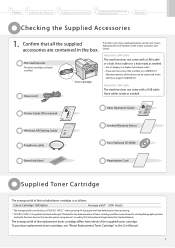
... for monochromatic electrophotographic printers
and multi-function devices that all the devices to be connected to the LAN must support 100BASE-TX. Canon Cartridge 128 Starter
...guide, store it in the Address Book
P.5-1
6 Using the Fax Functions P.6-1
7 Using the Scan Functions P.7-1
8 Maintenance
P.8-1
9 Troubleshooting
P.9-1
10
Registering/ Setting the Various Functions
P.10-1
11...
imageCLASS MF4570dw Starter Guide - Page 4


... Toolbox
MF Toolbox is installed with a network connection.
You can print from an application, select the Canon fax driver as a printer, and specify the output destination and options. You can be printed or saved using the scan functions via a network.
Additional Software Programs
Presto! This software is software for using the recipient's fax...
imageCLASS MF4570dw Starter Guide - Page 30


... CONSEQUENTIAL DAMAGES OF ANY NATURE, OR LOSSES OR EXPENSES RESULTING FROM THE USE OF THIS MATERIAL. All rights reserved.
All other countries. to 8:00 P.M. CANON INC. Trademarks Canon, the Canon logo, and imageCLASS are either trademarks or registered trademarks of 8:00 A.M. Microsoft, Windows and Windows Vista are registered trademarks of their respective owners.
2A8...
Similar Questions
How To Scan Multiple Pages On Canon Imageclass Mf4570dw
(Posted by hotogu 9 years ago)
How To Set Scan To Computer On Canon Imageclass Mf4570dw
(Posted by turbrmharm 9 years ago)
Imageclass Mf4570dw Does Not Scan From Feeder
(Posted by jonaas 10 years ago)
Ho Do I Scan Both Sides Of The Document Simutaneously.
How to scan simutaneously using the pixma 410
How to scan simutaneously using the pixma 410
(Posted by dreamguy010 11 years ago)
Scanning Both Sides Of A Document.how Do I Do That?
(Posted by dreamguy010 11 years ago)

