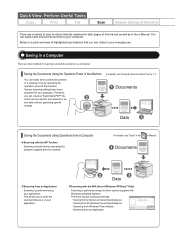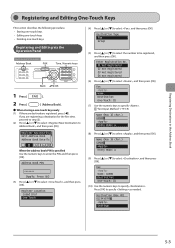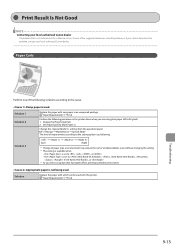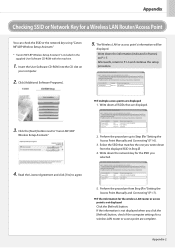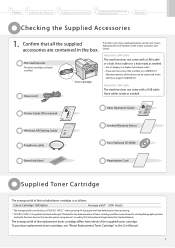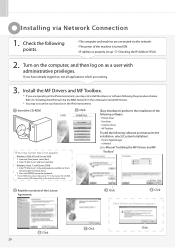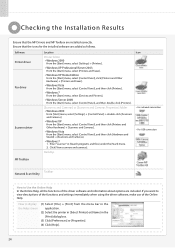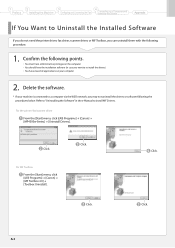Canon imageCLASS MF4570dw Support Question
Find answers below for this question about Canon imageCLASS MF4570dw.Need a Canon imageCLASS MF4570dw manual? We have 3 online manuals for this item!
Question posted by rmulcahy on April 5th, 2020
Canon Mf 4570dw Airprint
Current Answers
Answer #3: Posted by Troubleshooter101 on April 5th, 2020 3:23 PM
https://oip.manual.canon/USRMA-0311-zz-CS-enUS/contents/1T0003426846.html
Thanks
Please respond to my effort to provide you with the best possible solution by using the "Acceptable Solution" and/or the "Helpful" buttons when the answer has proven to be helpful. Please feel free to submit further info for your question, if a solution was not provided. I appreciate the opportunity to serve you!
Troublshooter101
Answer #4: Posted by owlanswerer on April 6th, 2020 1:43 AM
If you have a Mac, please check this link:
https://ipadinsight.com/ipad-tips-tricks/how-to-make-airprint-work-with-just-about-any-printer/
Related Canon imageCLASS MF4570dw Manual Pages
Similar Questions
i wanna know how to reset my imageCLASS MF4570dw
Hi, I recently purchased this printer and after installing a new toner cartridge the paper continual...