Canon imageCLASS MF4570dw Support Question
Find answers below for this question about Canon imageCLASS MF4570dw.Need a Canon imageCLASS MF4570dw manual? We have 3 online manuals for this item!
Question posted by vlokFait on January 10th, 2014
How To Print Test Page Canon Imageclass Mf4570dw
The person who posted this question about this Canon product did not include a detailed explanation. Please use the "Request More Information" button to the right if more details would help you to answer this question.
Current Answers
There are currently no answers that have been posted for this question.
Be the first to post an answer! Remember that you can earn up to 1,100 points for every answer you submit. The better the quality of your answer, the better chance it has to be accepted.
Be the first to post an answer! Remember that you can earn up to 1,100 points for every answer you submit. The better the quality of your answer, the better chance it has to be accepted.
Related Canon imageCLASS MF4570dw Manual Pages
imageCLASS MF4570dw Basic Operation Guide - Page 12


.... Be sure to read these cautions. Indicates a caution concerning operations that must not be pressed are available for each model.
˓: available - : not available
MF4570dw
Copy ˓
Print
2-sided Printing
Fax (PC Fax)
Scan (USB)
Scan
Remote UI
ADF (1-sided)
ADF (2-sided)
Wireless LAN
˓
˓
˓
˓
˓
˓
˓
-
˓
How...
imageCLASS MF4570dw Basic Operation Guide - Page 19


...SOFTWARE to any third party without the prior written permission of Canon Inc.
Trademarks
Canon, the Canon logo, and imageCLASS are registered trademarks, trademarks or service marks of computers and other ... IF THERE HAS BEEN NO OTHER PRIOR EXPRESS ACCEPTANCE.
Except as computers, displays, printers, facsimiles, and copiers. The Software Subjected to Other Conditions
Please refer to you ...
imageCLASS MF4570dw Basic Operation Guide - Page 20


...imageCLASS MF4570dw: F163402 Contains Transmitter Module FCC ID: AZDFM48944
This device complies with your telephone
xiv NOTE
This equipment has been tested... • Copyrighted Works/Works of Art without notice. One Canon Plaza, Lake Success, NY 11042, U.S.A. Pre-Installation Requirements ...user is encouraged to try to scan, print or otherwise reproduce any changes or modifications to...
imageCLASS MF4570dw Basic Operation Guide - Page 21


...regarding Authorized Service Facility locations can be connected to program this equipment (imageCLASS MF4570dw) causes harm to make changes in facilities and services that may temporarily... bottom of the Telephone Company
If this information into your machine, you communicate overseas
NOTE
Canon recommends an individual line following industry standards, i.e., 2,500 (touch-tone) or 500 (...
imageCLASS MF4570dw Basic Operation Guide - Page 38


... paper • Coated paper • Torn paper • Onion skin or thin paper • Documents with staples or paper clips attached • Paper printed with a thermal transfer printer • Transparency
Scanning Range
Ensure your document's text and graphics fall within the area specified in the following diagram. * Note that the margin widths...
imageCLASS MF4570dw Basic Operation Guide - Page 43


...print....)
If you print on damp paper... plug from the printer output area.
•...• Paper printed with a thermal transfer printer (Do not...printers. *4 You can result in the output area.
Continued use can set paper type to 90 g/m²)
Printer...1 envelope
*1 Auto 2-sided print is available. *2 If printed paper curls when [Plain Paper]...Canon dealer or the Canon help line. Store paper at 64.4...
imageCLASS MF4570dw Basic Operation Guide - Page 65


Installing the Printer Driver
4-2
Printing from computers. 4 Chapter
Printing from a Computer
This category describes how to print from a Computer
4-3
Scaling Documents
4-3
Printing Multiple Pages on One Sheet
4-3
2-sided Printing
4-4
Checking and Canceling Print Jobs
4-5
4-1
imageCLASS MF4570dw Basic Operation Guide - Page 66
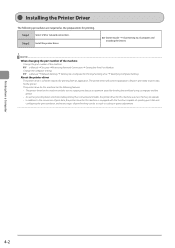
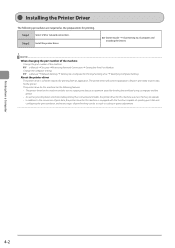
... can be set such as the preparations for the printer. e-Manual ˠ Network Settings ˠ Setting Up a Computer for Printing/Sending a Fax ˠ Specifying Computer Settings
About the printer driver The printer driver is equipped with the functions capable of spooling print data and configuring the print condition, and various types of the machine. Starter Guide...
imageCLASS MF4570dw Basic Operation Guide - Page 104
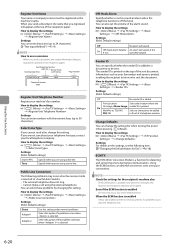
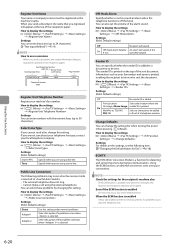
... a document, the sender information that you are using a dial-line.
If you registered is printed on the settings, see the following problems may occur due to display the settings [ ] (Menu...
(Unit Name)
Page Number
01/01/2011 02:07 PM FAX 123XXXXXXX
Telephone Number Mark
CANON
P.0001
Register Unit Telephone Number
Register your machine's fax number. Using the ECM function can...
imageCLASS MF4570dw Basic Operation Guide - Page 121


...printing paper size, or the document type.
Canon Cartridge 128 Starter
Average yield*1: 1,000 sheets
*1 The average yield is the global standard related to direct sunlight or bright light for monochromatic electrophotographic printers and multi-function devices that there are counterfeit Canon... Model name Supported Canon genuine toner cartridge
MF4570dw
Canon Cartridge 128
Handling ...
imageCLASS MF4570dw Basic Operation Guide - Page 126


... it out of the drum protective shutter (A). Model name
Supported Canon genuine toner cartridge
MF4570dw Canon Cartridge 128
Shake the toner cartridge before setting If toner is ...machine maintenance or other purposes. If is recommended using genuine Canon toner cartridge.
This may result in print quality. Print quality may result in a deterioration in damage to the cartridge...
imageCLASS MF4570dw Basic Operation Guide - Page 138
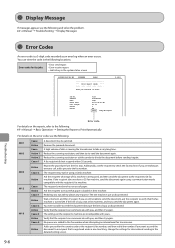
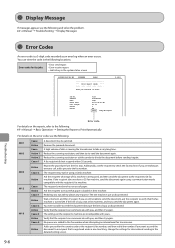
...disconnected. The settings on the recipient's machine are making an overseas call, add a pause to Print Automatically
For details on the reports, refer to take a very long time. Ask the recipient ... • Job history in the system status screen
01/01/2011 02:07 PM FAX 123XXXXXXX
CANON
Error Report (Send
Send job resulted in use or disconnected. P.0001
Job No. Repeat the ...
imageCLASS MF4570dw Basic Operation Guide - Page 144


... or emits smoke or odd odor Turn OFF the power switch immediately, disconnect the power cord, and contact Canon Customer Care Center. Please have the following information ready when you contact Canon: • Product name (imageCLASS MF4570dw) • Serial number (a character string which consists of three
alphabets and a 5-digit number and is also available...
imageCLASS MF4570dw Basic Operation Guide - Page 145
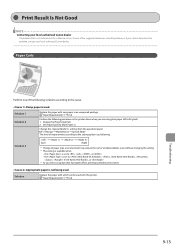
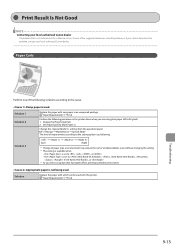
... used. "Paper Requirements" (ˠP.2-6)
Perform the following . Appropriate paper is used with new paper in the printer driver when you cannot determine the problem, contact your local authorized Canon dealer
If a problem that has higher effect, printing speed becomes slower.
Change the settings from the operation panel. e-Manual ˠ Maintenance ˠ Special Mode...
Wireless LAN Setting Guide - Page 20


...
1 Thomas Holt Drive, North Ryde, Sydney NSW 2113, Australia
CANON GLOBAL WORLDWIDE SITES
http://www.canon.com/
FT5-4305 (000)
XXXXXXXXXX
© CANON INC. 2011
PRINTED IN KOREA
One Canon Plaza, Lake Success, NY 11042, U.S.A.
CANON EUROPA N.V. CANON INC.
30-2, Shimomaruko 3-chome, Ohta-ku, Tokyo 146-8501, Japan
CANON MARKETING JAPAN INC.
16-6, Konan 2-chome, Minato-ku, Tokyo...
imageCLASS MF4570dw Starter Guide - Page 2


... Packing Materials P. 5
Preparing the Toner Cartridges P. 6
Loading Paper P. 9
Settings for paper sizes and paper types are now complete. Available Features
: available
: not available
Copy
Print
2-sided Printing
MF4570dw
Fax (PC Fax)
Scan (USB)
Scan (Network)
Remote UI
ADF (1-sided)
ADF (2-sided)
Wireless LAN
4
Setting Up the Machine to Suit Your Needs
Determine which...
imageCLASS MF4570dw Starter Guide - Page 3
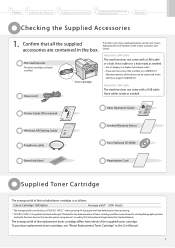
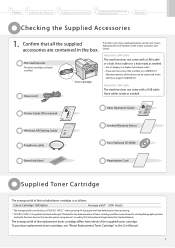
...1 Before Using the Machine P.1-1
2 Document and Paper Handling P.2-1
3 Copying
P.3-1
4 Printing from which of toner cartridge yield for monochromatic electrophotographic printers
and multi-function devices that all the supplied accessories are described in a safe place for...machine unit
The toner cartridge is missing or damaged, please contact our Canon Authorized Service Facilities or the...
imageCLASS MF4570dw Starter Guide - Page 4


...
Fax driver
Scanner driver Network Scan Utility
You can print from an application, select the Canon fax driver as a printer, and specify the output destination and options.
This software is software for using the machine by installing the printer driver on your computer.
PageManager
This is required for managing scanned images. PageManager * Available only...
imageCLASS MF4570dw Starter Guide - Page 12
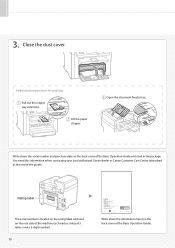
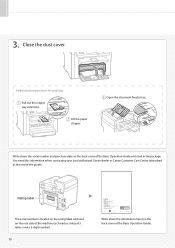
... the information here (on the back cover of the Basic Operation Guide enclosed in the package.
Date of Purchase
FT5-4210 (000)
XXXXXXXXXX
© CANON INC. 2011
PRINTED IN KOREA
Write down the serial number and purchase date on the rear side of the machine (a character string of the guide).
You need...
imageCLASS MF4570dw Starter Guide - Page 30


... without notice. Copyright © 2011 by any language or computer language in other countries.
CANON INC. and 9:00 A.M. MAKES NO WARRANTY OF ANY KIND WITH REGARD TO THIS MATERIAL,... our Canon Authorized Service Facilities or the Canon Customer Care Center at www.canon.ca or by calling 1-800-OK-CANON Monday through Friday. CANON INC. Trademarks Canon, the Canon logo, and imageCLASS are...
Similar Questions
How To Print One Sided On A Canon Imageclass Mf4570dw
(Posted by vermeximi 9 years ago)
Canon Imageclass Mf4570dw Won't Print In Color
(Posted by eslogf 9 years ago)
Is There Any Way Of Doing A Print Test On A Canon Pixma 520 Printer?
(Posted by pmclarke 10 years ago)
Reset My Imageclass Mf4570dw
i wanna know how to reset my imageCLASS MF4570dw
i wanna know how to reset my imageCLASS MF4570dw
(Posted by rachellecharlemagne 11 years ago)

