Canon imageCLASS MF4570dw Support Question
Find answers below for this question about Canon imageCLASS MF4570dw.Need a Canon imageCLASS MF4570dw manual? We have 3 online manuals for this item!
Question posted by eslogf on July 20th, 2014
Canon Imageclass Mf4570dw Won't Print In Color
The person who posted this question about this Canon product did not include a detailed explanation. Please use the "Request More Information" button to the right if more details would help you to answer this question.
Current Answers
There are currently no answers that have been posted for this question.
Be the first to post an answer! Remember that you can earn up to 1,100 points for every answer you submit. The better the quality of your answer, the better chance it has to be accepted.
Be the first to post an answer! Remember that you can earn up to 1,100 points for every answer you submit. The better the quality of your answer, the better chance it has to be accepted.
Related Canon imageCLASS MF4570dw Manual Pages
imageCLASS MF4570dw Basic Operation Guide - Page 12


..., or contains additional explanations for the machine. Indicates an operation that must not be pressed are available for each model.
˓: available - : not available
MF4570dw
Copy ˓
Print
2-sided Printing
Fax (PC Fax)
Scan (USB)
Scan
Remote UI
ADF (1-sided)
ADF (2-sided)
Wireless LAN
˓
˓
˓
˓
˓
˓
˓
-
˓
How...
imageCLASS MF4570dw Basic Operation Guide - Page 14


...Keep your hands and clothing away from the AC power outlet and contact your local authorized Canon dealer.
There are dropped or spilled inside the machine, this may result in burns....-temperature and high-voltage components inside the machine, this may result in burns. • Printed paper may result in a fire, electrical shock or malfunction. Never open covers other metal ...
imageCLASS MF4570dw Basic Operation Guide - Page 19


...are subject to you will comply with functions that you . Trademarks
Canon, the Canon logo, and imageCLASS are registered trademarks of computers and other product and brand names are... among participating nations.
Third Party Software
This Canon product (the "PRODUCT") includes third-party software modules. Except as computers, displays, printers, facsimiles, and copiers. The program backs...
imageCLASS MF4570dw Basic Operation Guide - Page 20


... See http://www.dtsc.ca.gov/hazardouswaste/perchlorate/ for Canon Facsimile Equipment
A.
Do not make such changes or modifications,...or of the use of such images as scanned, printed or otherwise reproduced by your legal advisor for guidance. ... of
Copyright Owner
FCC (Federal Communications Commission)
imageCLASS MF4570dw: F163402 Contains Transmitter Module FCC ID: AZDFM48944
...
imageCLASS MF4570dw Basic Operation Guide - Page 21


...such business, other electronic device, including FAX machines, to make changes in this equipment (imageCLASS MF4570dw) causes harm to a line, as possible.
Order Information
1. Use one . In... Dial) line -orIDDD (International Direct Distance Dial) line if you communicate overseas
NOTE
Canon recommends an individual line following industry standards, i.e., 2,500 (touch-tone) or 500 ...
imageCLASS MF4570dw Basic Operation Guide - Page 43


...Type
Plain paper *1
Heavy paper
Rough paper Recycled paper *1 Color paper *1 Transparency *3 Label Index Card Envelope *4
16 to...contact your local authorized Canon dealer or the Canon help line. To prevent paper jams, do not print well: • ...thin paper • Paper printed with a thermal transfer printer (Do not copy on a flat surface until ready for laser printers. *4 You can result ...
imageCLASS MF4570dw Basic Operation Guide - Page 48
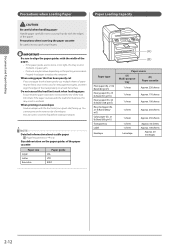
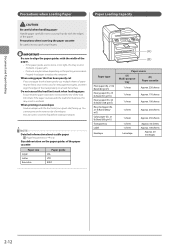
...Detailed information about usable paper
"Paper Requirements" (ˠP.2-6) Size abbreviation on the printing environment. When printing on a hard, flat surface. Also, be askew depending on the paper...(Ex. 34 lb Bond (128 g/m²)) Recycled paper (Ex. 21 lb Bond (80 g/ m²)) Color paper (Ex. 21 lb Bond (80 g/m²)) Transparency Label
Envelope
Paper source
(A) Multi-purpose
tray
(B) ...
imageCLASS MF4570dw Basic Operation Guide - Page 50
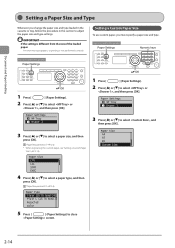
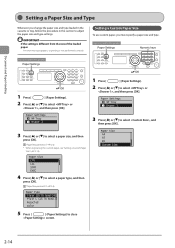
...setting is different from the size of the loaded paper
An error message appears, or printing is not performed correctly. "Paper Requirements" (ˠP.2-6) * When registering the custom ... L (16 lb Bond...
Paper Size LTR LGL STMT EXEC
4 Press [ ] or [ ] to close
screen. Recycled Color
5 Press [
] (Paper Settings) to select a paper type, and then
press [OK].
Paper Settings MP Tray
1 ...
imageCLASS MF4570dw Basic Operation Guide - Page 98


... Destinations Using Coded Dialing" (ˠP.6-4) "Specifying Destinations Using the Address Book" (ˠP.6-5)
CANON 0123456789 GroupA 2 Destin... All A-Z
7 Press [OK].
3 Press [ ] or ... a receiving operation -
User01 01234567... You cannot forward received faxes during - a normal printing operation after completion of the following methods.
Keys to be used for this operation
Status ...
imageCLASS MF4570dw Basic Operation Guide - Page 121


... toner cartridge
MF4570dw
Canon Cartridge 128
Handling Toner Cartridge
Note the following charts.
If toner gets into your skin. The toner may be aware that contain printer components" issued by its handle to remove it carefully. They may scatter and get into your eyes or mouth, wash them immediately with the default print density...
imageCLASS MF4570dw Basic Operation Guide - Page 123


...to
You may conserve toner, however, the output may be less clear and thin lines or light colors may print for some time, until the toner is completely run out.
1 Hold the operation panel.
4...lift the scanning platform Ensure that the feeder is set thick documents such as this may not be printed unclearly.
6 Press [
mode.
] (Menu) to return to standby
Before Replacing the Toner Cartridge
...
imageCLASS MF4570dw Basic Operation Guide - Page 126


...touch the toner cartridge memory (A) or the
electrical contacts (B)
This may result in print quality. The data is interrupted and the received data will need them when you remove...may be added or removed without replacing a toner cartridge. Model name
Supported Canon genuine toner cartridge
MF4570dw Canon Cartridge 128
Shake the toner cartridge before setting If toner is set to ...
imageCLASS MF4570dw Basic Operation Guide - Page 138
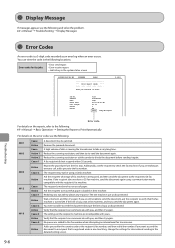
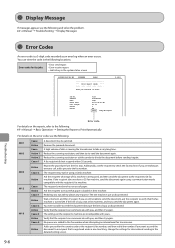
... • Job history in the system status screen
01/01/2011 02:07 PM FAX 123XXXXXXX
CANON
Error Report (Send
Send job resulted in error. Add a pause after the country code or the...recipient can communicate with yours. e-Manual ˠ Basic Operation ˠ Setting the Report to Print Automatically
For details on the recipient's machine are still unable to send the document, ask the...
imageCLASS MF4570dw Basic Operation Guide - Page 144


... range of customer technical support options*: * Support program specifics are subject to change without notice. Please have the following information ready when you contact Canon: • Product name (imageCLASS MF4570dw) • Serial number (a character string which consists of three
alphabets and a 5-digit number and is indicated on the rating label located on the...
imageCLASS MF4570dw Basic Operation Guide - Page 145
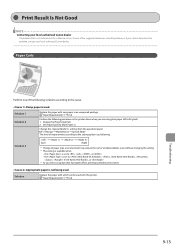
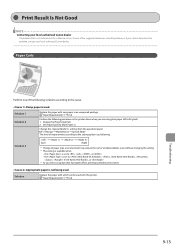
... Curls
Perform one of improvement according to , , ,
, , or * As you cannot determine the problem, contact your local authorized Canon dealer
If a problem that has higher effect, printing speed becomes slower.
Damp paper is not being used with which can be used .
Solution
Replace the paper with this printer. Display the [Page Setup] tab. 2.
imageCLASS MF4570dw Basic Operation Guide - Page 146


... is set to the setting option is a foreign object inside the printer.
Solution
Remove the foreign object inside the printer. Solution
ˠ ˠ ˠ
(low)
(high)
* Change... select an option that has higher effect, printing speed becomes slower. "Loading Paper" (ˠP.2-9)
Damp paper is not loaded properly.
Printing Is Uneven
Perform one of the following solutions...
imageCLASS MF4570dw Basic Operation Guide - Page 154
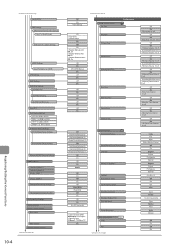
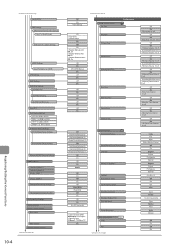
... Priority Language
Remote UI Language *
Contrast Invert Screen Colors
mm/Inch Entry Switch
Gram/Pound Switch
Message Display... for mDNS
LPD Settings RAW Settings WSD Print Settings
Use WSD Print Use WSD Browsing Use Multicast Discovery Use HTTP... 2 Writable SNMP 1 Writable SNMP 2 Dedicated Community Settings
Printer Management Information From Host Dedicated Port Settings Startup Settings Ethernet...
imageCLASS MF4570dw Basic Operation Guide - Page 159
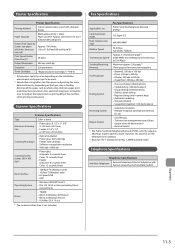
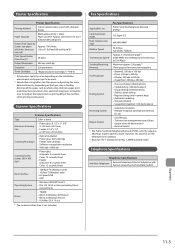
...with built-in answering machine/Data modem
Appendix
11-3
Scanner Specifications
Scanner Specifications
Type
Color scanner
Maximum Scanning Size
• Platen glass: 8 1/2" x 11 5/8" (... OS X 10.6.x)
* The communication time is not included.
Printer Specification
Printer Specification
Printing Method Paper Capacity
Indirect electrostatic system (On-demand fixing)
Multi-purpose...
imageCLASS MF4570dw Starter Guide - Page 3
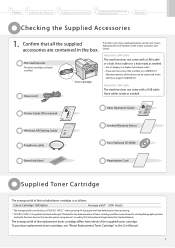
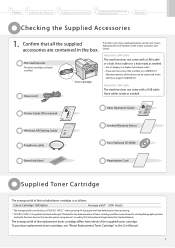
... operating this guide, store it in the box.
Confirm that contain printer components" issued by ISO (International Organization for troubles of the supplied toner...Canon Authorized Service Facilities or the Canon Customer Care Center.
Quick View- Perform Useful Tasks
Next Page
1 Before Using the Machine P.1-1
2 Document and Paper Handling P.2-1
3 Copying
P.3-1
4 Printing...
imageCLASS MF4570dw Starter Guide - Page 4


... Printer driver
Fax driver
Scanner driver Network Scan Utility
You can process print data at high speed by the scanner in an application, attach the scanned image to standard fax protocols so that the data can select "Print" from an application using the recipient's fax machine. You can print from an application, select the Canon...
Similar Questions
Canon 922 Prints Color Does Not Print Black
My Canon 922 will print color but not black.I can copy something and it prints black ok.
My Canon 922 will print color but not black.I can copy something and it prints black ok.
(Posted by rst46 7 years ago)
Won't Print Colors
I recently bought w new PC and ever since I can't get the printer to print colorsIts like the PC isn...
I recently bought w new PC and ever since I can't get the printer to print colorsIts like the PC isn...
(Posted by stevemccown 9 years ago)
How To Print One Sided On A Canon Imageclass Mf4570dw
(Posted by vermeximi 9 years ago)
How To Print Test Page Canon Imageclass Mf4570dw
(Posted by vlokFait 10 years ago)
Reset My Imageclass Mf4570dw
i wanna know how to reset my imageCLASS MF4570dw
i wanna know how to reset my imageCLASS MF4570dw
(Posted by rachellecharlemagne 11 years ago)

